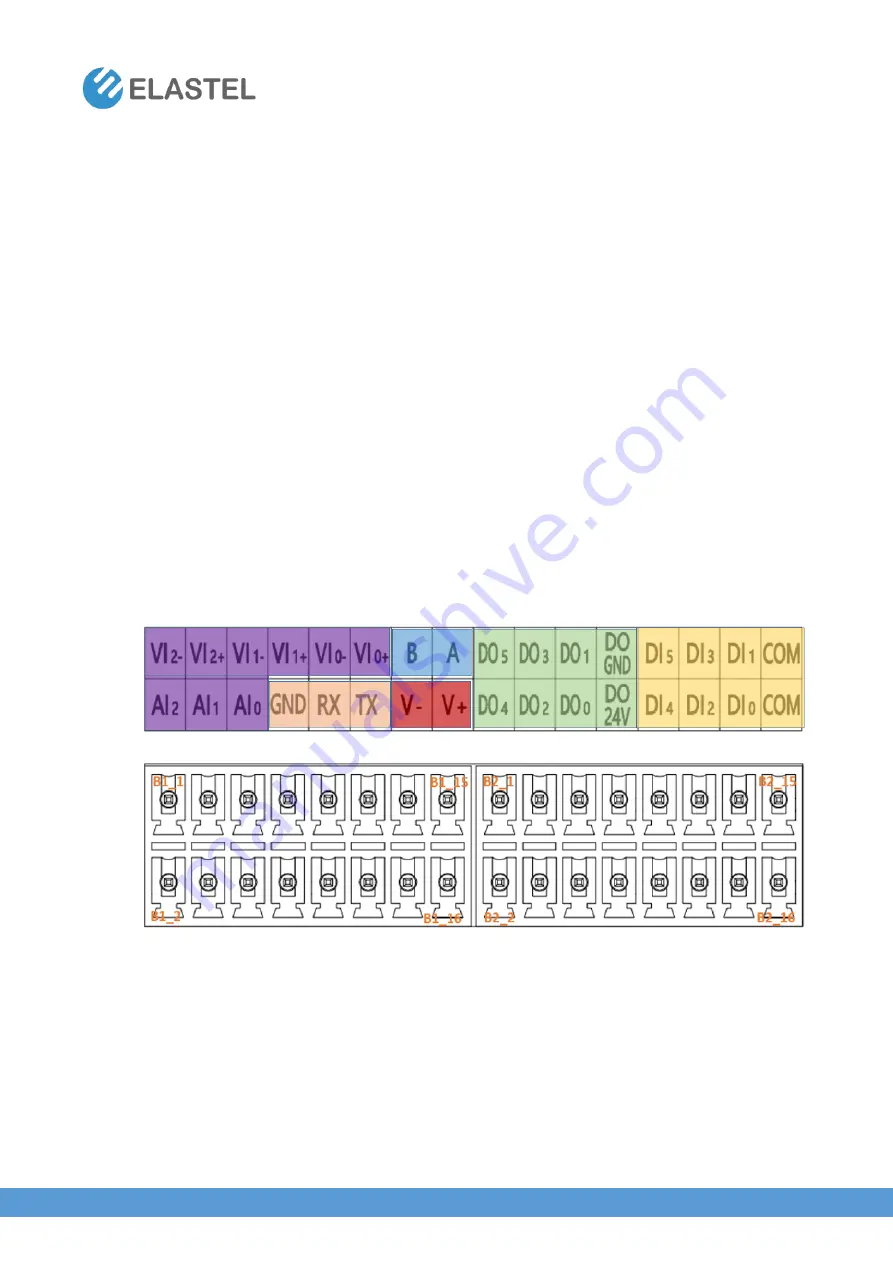
Industrial Edge Computing Gateway EG500
ELASTEL TECHNOLOGY CO., LTD.
WWW.ELASTEL.COM
2.3.3 Antenna connectors
EG500 provide 3 SMA antenna connectors, two of them are predefined for cellular antenna
and WiFi antenna, while reserved one for other usages, like GPS or second cellular antenna.
Rotate the antenna into the antenna connector accordingly.
The external antenna should be installed vertically always on a site for a good signal.
2.3.4 Reset Button
Reset Button is for reset the EG500 configuration to factory default. To perform reset
operation, you may need a PIN to press and hold the reset button for more than 10 seconds
till the alarm LED indicator flashing, then release. The device will reset all user’s configuration
to factory default and restart.
Serial & DI/DO/AI Ports
EG500 provides two terminal blocks for expanded I/O ports, the ports PIN defination as shown
as the printed label above terminal block accordingly.
They are Serial COM ports as 1xRS485 and 1xRS232, 6 Digital Input ports as DI0 ~DI5, 6 Digital
Output ports as DO0 ~ DO5, 3 Analog Input ports as AI0 ~AI2 (4-20mA current input) or VI0
~VI2 (0-10VDC voltage input).
Also provide a parallel power (V- V+) from power input supply for slave devices.
Содержание EG500
Страница 1: ...Edge Computing Gateway EG500 User Manual ...











































