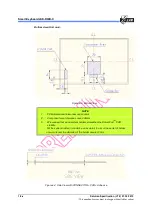Smart-Keyboard eSK-R30B-X
Solution Specification (V1.3) 01.25.2013
••••
25
(This specification is subject to change without further notice)
11.
The LED indicator
(
1
)
Low voltage detect:
When low power happened and the keyboard activity, the LED indicator on the
keyboard will flash for 500ms with 6 times.
(
2
)
Switch into binding mode:
The LED indicator on the keyboard will flash per 1s during 30s in binding mode.
12.
Manual Syncing Steps
(
1
)
Press connect button on the keyboard, the keyboard will get into binding mode
and the LED indicator on the keyboard will flash per 1 seconds.
(
2
)
Insert the USB Dongle into an available USB port or USB HUB. The Dongle will
get into
binding mode immediately and the LED indicator on the Dongle will flash
per 1 seconds. If you have completed the keyboard linkage successfully, the LED
indicator of the Dongle will go out immediately and work. If not, repeat the step
above step.
(
3
)
If the keyboard and Dongle get into binding mode at the same time, and don’t
complete linkage between the keyboard and Dongle after time out (Keyboard
maximum time out = 30 seconds, Dongle maximum time out = 5 seconds) or
unplug Dongle during the binding mode in 5 seconds, the keyboard will use the
last linked successfully ID.
(
4
)
When insert the Dongle to the USB port or USB HUB again, the Dongle will get
into binding mode. If the Dongle receives data from keyboard of the last
successfully completed link ID during 5 seconds, the Dongle will return to
operating mode
.