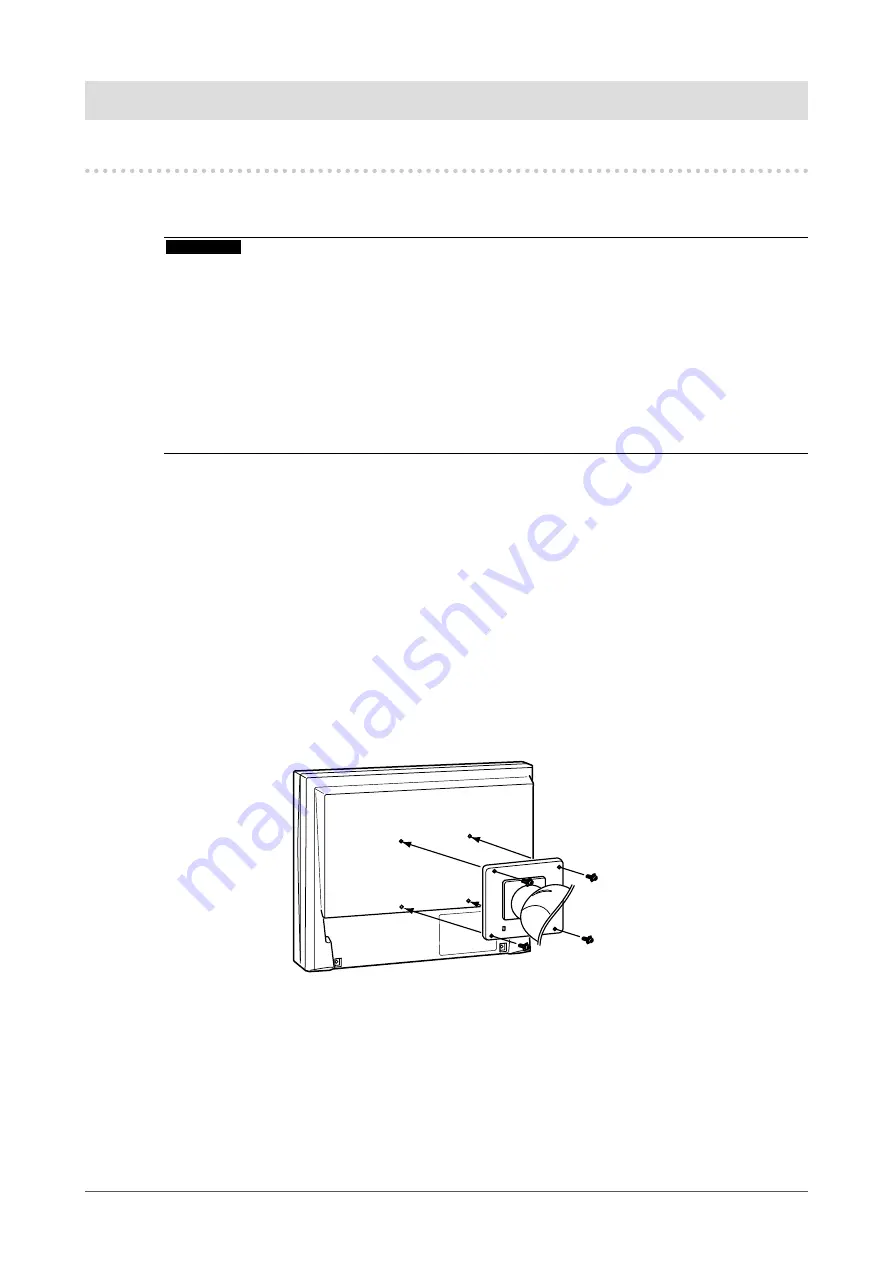
22
Chapter 5 Reference
Chapter 5 Reference
5-1. How to Attach the Optional Arm
An optional arm (or an optional stand) can be attached by removing the stand section. Please refer to our
web site for the corresponding optional arm (or optional stand). http://www.eizo.com
ATTENTION
• When attaching an arm or stand, follow the instructions of their user’s manual.
• When using another manufacturer’s arm or stand, confirm the following in advance and select one conforming to
the VESA standard. Use the M4 × 12mm screws supplied with this monitor.
- Clearance between the screw holes : 100mm × 100mm
- Thickness of plate : 2.6mm
- Strong enough to support weight of the monitor unit (except the stand) and attachments such as cables.
• When using an arm or stand, attach it
to meet the following tilt angles of the monitor.
- Up 60 degrees, down 45 degrees (horizontal display)
- Up 45 degrees, down 45 degrees (vertical display, 90 degrees clockwise)
• Connect the cables after attaching an arm or a stand.
• Since the monitor and arm are so heavy, dropping them may result in injury or equipment damage.
[Attachment Procedure]
1
Lay the LCD monitor on a soft cloth spread over on a stable surface with the
panel surface facing down.
2
Remove the stand.
Prepare a screwdriver. Unscrew the four screws securing the unit and the stand with the
screwdriver.
3
Attach the monitor to the arm or stand.
Secure the monitor to the arm or stand using the screws specified in the user’s manual of the arm or stand.
Содержание DURAVISION FDS1901
Страница 3: ......
Страница 29: ...Pb Hg Cd Cr VI PBB PBDE SJ T 11363 2006 SJ T 11363 2006...
Страница 30: ......







































