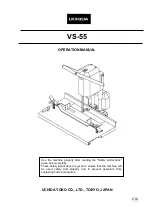9
GB
Important!
When using equipment, a few safety precautions
must be observed to avoid injuries and damage.
Please read the complete operating manual with due
care. Keep this manual in a safe place, so that the
information is available at all times. If you give the
equipment to any other person, give them these
operating instructions as well.
We accept no liability for damage or accidents which
arise due to non-observance of these instructions
and the safety information.
1. Safety information
Please refer to the booklet included in delivery for the
safety instructions.
CAUTION!
Read all safety regulations and instructions.
Any errors made in following the safety regulations
and instructions may result in an electric shock, fire
and/or serious injury.
Keep all safety regulations and instructions in a
safe place for future use.
2. Layout (Fig. 1)
1. On/Off
switch
2. Battery
3. Pushlock
button
4. LEDs
3. Items supplied
Open the packaging and take out the equipment
with care.
Remove the packaging material and any
packaging and/or transportation braces (if
available).
Check to see if all items are supplied.
Inspect the equipment and accessories for
transport damage.
If possible, please keep the packaging until the
end of the guarantee period.
IMPORTANT
The equipment and packaging material are not
toys. Do not let children play with plastic bags,
foils or small parts. There is a danger of
swallowing or suffocating!
Battery-powered lamp
Battery
Original operating instructions
Safety instructions
4. Technical data
Power supply:
10.8 V DC
Number of LED:
7
Battery charge voltage:
12 V DC
Battery charge current:
1500 mA
Charging unit supply voltage:
230 V ~ 50 Hz
Weight:
0.3 kg
5. Before starting the equipment
Charge the battery pack with the charger supplied. An
empty battery pack requires a charging period of
approximately one hour.
Important: Looking into the light beam more than
briefly may be harmful for your eyes.
6. Operation
6.1 Charging the Li battery pack (Fig. 2-3)
The battery is protected from exhaustive discharge.
An integrated protective circuit automatically switches
off the equipment when the battery is flat.
Warning!
Do not press the On/Off switch any more if
the protective circuit has tripped. This may damage
the battery.
1.
Remove the battery pack (2) from the handle by
pressing the pushlock buttons (3) on the left and
right sides.
2.
Check that your mains voltage is the same as that
marked on the rating plate of the battery charger.
Insert the power plug of the charger (a) into the
mains socket outlet. The green LED will then
begin to flash.
3.
Insert the battery pack (2) into the battery charger
(a).
4.
In section 10 “Charger indicator” you will find a
table with an explanation of the LED indicator on
the charger.
Anleitung_RT_CL_10_8_Li_SPK7:_ 16.04.2012 11:02 Uhr Seite 9
Содержание 45.131.87
Страница 3: ...3 1 1 6 2 5 7 9 3 8 2 3 4 4 8 5 4 Anleitung_RT_CD_10_8_Li_SPK7 qxp _ 28 03 2012 10 45 Uhr Seite 3...
Страница 4: ...4 4 1 5 6 6 LO HI 9 3 a 7 2 Anleitung_RT_CD_10_8_Li_SPK7 qxp _ 28 03 2012 10 45 Uhr Seite 4...
Страница 77: ...77 GR Anleitung_RT_CD_10_8_Li_SPK7 qxp _ 28 03 2012 10 46 Uhr Seite 77...
Страница 82: ...82 GR 11 LED LED 1 10 C 45 C 0 C 1 20 C Anleitung_RT_CD_10_8_Li_SPK7 qxp _ 28 03 2012 10 46 Uhr Seite 82...
Страница 95: ...95 IR Anleitung_RT_CD_10_8_Li_SPK7 qxp _ 28 03 2012 10 46 Uhr Seite 95...
Страница 96: ...96 IR Anleitung_RT_CD_10_8_Li_SPK7 qxp _ 28 03 2012 10 46 Uhr Seite 96...
Страница 97: ...97 IR Anleitung_RT_CD_10_8_Li_SPK7 qxp _ 28 03 2012 10 46 Uhr Seite 97...
Страница 98: ...98 IR Anleitung_RT_CD_10_8_Li_SPK7 qxp _ 28 03 2012 10 46 Uhr Seite 98...
Страница 99: ...99 IR Anleitung_RT_CD_10_8_Li_SPK7 qxp _ 28 03 2012 10 46 Uhr Seite 99...
Страница 100: ...100 IR Anleitung_RT_CD_10_8_Li_SPK7 qxp _ 28 03 2012 10 46 Uhr Seite 100...
Страница 101: ...101 IR Anleitung_RT_CD_10_8_Li_SPK7 qxp _ 28 03 2012 10 46 Uhr Seite 101...
Страница 109: ...109 Anleitung_RT_CD_10_8_Li_SPK7 qxp _ 28 03 2012 10 47 Uhr Seite 109...
Страница 110: ...110 Anleitung_RT_CD_10_8_Li_SPK7 qxp _ 28 03 2012 10 47 Uhr Seite 110...
Страница 111: ...111 Anleitung_RT_CD_10_8_Li_SPK7 qxp _ 28 03 2012 10 47 Uhr Seite 111...
Страница 123: ...123 z 1 2 12 3 2 4 Anleitung_RT_CD_10_8_Li_SPK7 qxp _ 28 03 2012 10 47 Uhr Seite 123...
Страница 126: ...126 Anleitung_RT_CD_10_8_Li_SPK7 qxp _ 28 03 2012 10 47 Uhr Seite 126...
Страница 130: ...2 1 1 2 4 2 3 3 2 a 3 2 Anleitung_RT_CL_10_8_Li_SPK7 _ 16 04 2012 11 02 Uhr Seite 2...
Страница 131: ...3 4 1 I 0 Anleitung_RT_CL_10_8_Li_SPK7 _ 16 04 2012 11 02 Uhr Seite 3...
Страница 180: ...52 GR Anleitung_RT_CL_10_8_Li_SPK7 _ 16 04 2012 11 03 Uhr Seite 52...
Страница 183: ...55 GR 10 LED LED 1 10 C 45 C 0 C 1 20 C Anleitung_RT_CL_10_8_Li_SPK7 _ 16 04 2012 11 03 Uhr Seite 55...
Страница 208: ...80 z 1 2 12 3 2 4 Anleitung_RT_CL_10_8_Li_SPK7 _ 16 04 2012 11 03 Uhr Seite 80...