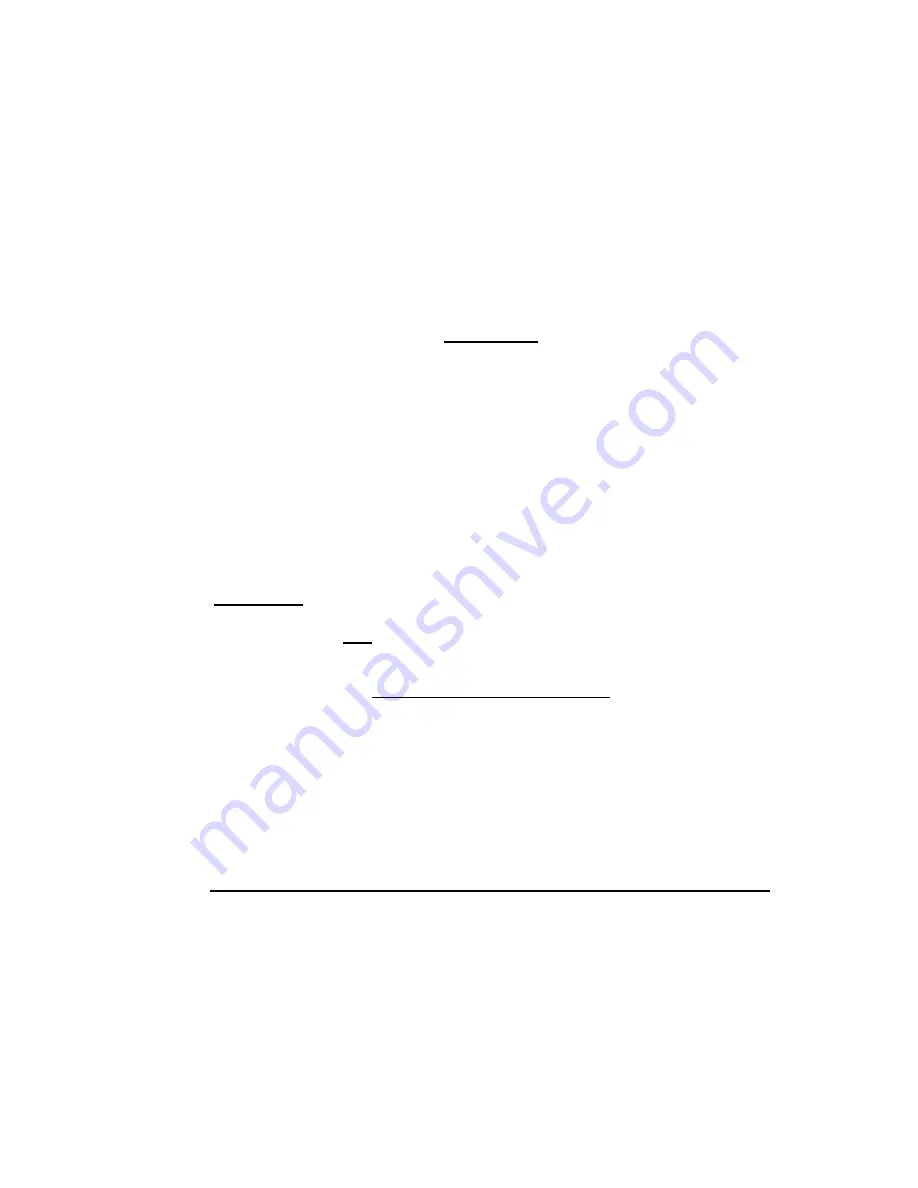
Eilon Engineering Ltd. RON 2501 NG Operating Manual
11
When not in use, the system should be kept in its carrying case (if applicable), or in
any other suitable protective covering.
*General remarks on operating the keyboard:
When pressing a key, the system responds with a short audio signal (beep)
followed by a displayed sign. For example, if one presses the MAX. key – the
MAX. sign will be displayed. The key should be pressed continuously until the
visual sign appears. There is one exception: If several keys are pressed in
sequence as part of a password (code), during calibration, the visual signal will
appear after completing the code, but the beep will follow each valid key
operation. If the code is not accepted, the “FAIL” sign will appear. In this case, a
new attempt should be made.
4. TARE
The system features a Tare function that enables the user to ensure the display
reads zero (0) even though there may be a weight on the system such as slings or
shackles or a receptacle. This capability makes the system easy to use as it
eliminates the need for the operator to subtract the weight of slings or shackles or a
receptacle when only the net amount of the load is required. Pressing the Tare
button causes the display to blink twice “NET” and then indicates 0000. To cancel
the “NET” mode, press the “TARE” key until “GROSS” is displayed and then the
GROSS value will follow. The system blinks “NET” once every minute as a
reminder that the mode in use is “NET”. If one presses the TARE key when zero is
displayed (0), the “NET” sign will appear on the display followed by the “GROSS”
sign. This happens because “NET and “GROSS” in this case are identical.
CAUTION
:
When measuring loads using shifted zero as tare, the actual loading is the indicated
value (the readout)
plus
the value of the shifted zero.
5.
MAX. (= PEAK HOLD)
The system features a MAX. (= PEAK HOLD) function. MAX. is very useful
when the maximum weight that the system has detected must be known.
Press the MAX. key until the display shows “MAX.” and the maximum load the
system has encountered from the last time the system was turned on will be
displayed for approximately 2 seconds. When active, 2 pairs of flashing vertical
points on the display will indicate the maximum weight detected and that the



























