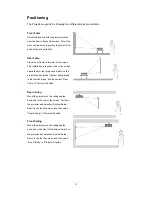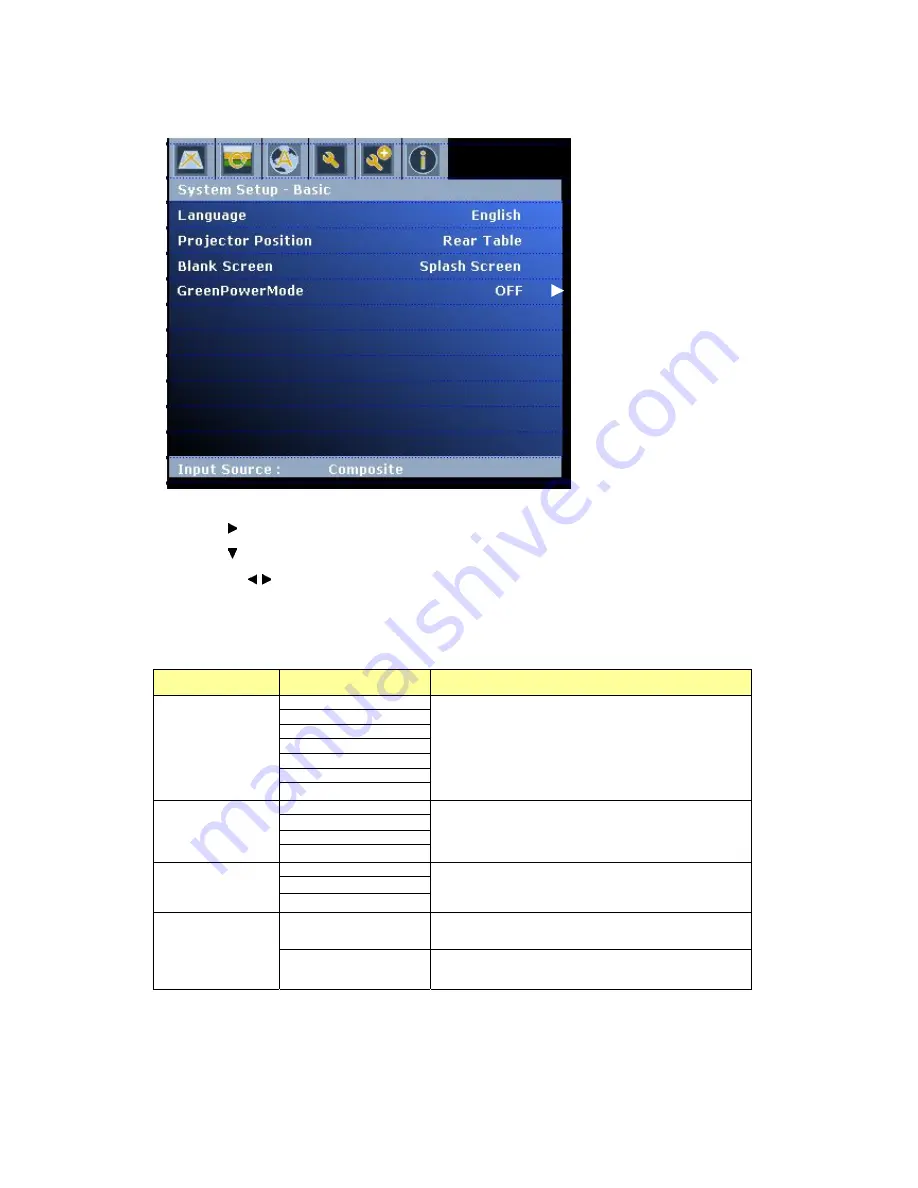
21
Menu/ System Setup-Basic
1. Press
MENU
button of remote control or projector to turn on the OSD.
2. Press
button to System Setup-Basic
category.
3. Press button to select the beneath function for your needs.
4. Press
the
button key to adjust the modes
5. Press
Enter
key to confirm the selection
6. Press
MENU
button to leave the menu or press
▲
to back to menu category after Enter key confirming the
selection.
Feature
Selection
Description
English
Japanese
Traditional Chinese
Simplified Chinese
German
French
Language
Italian
Select the Menu Language.
Front Table
Rear Table
Rear Ceiling
Projector position
Front Ceiling
Select the projector position.
Black
Blue
Blank Screen
Splash screen
Select the screen when no input signal is detected.
ON
Projector can not be turned on and off via using LAN.
Standby power is less than 1W.
Green Power Mode
OFF
Projector can be turned on and off via using LAN.
Standby power is more than 1W.
Содержание EIP-XSP2500
Страница 1: ...DLP Projector EIP XSP2500 Owner s Manual ...
Страница 41: ...37 Dimension ...