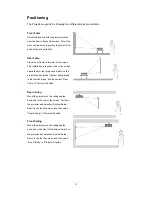19
Menu/ Picture
Shown only when Signal Source is attached
1. Press
MENU
button of remote control or projector to turn on the OSD.
2. Press
button to
Picture
category.
3. Press button to select the beneath function for your needs.
4. Press
the
button key to adjust the modes or function values
5. Press
Enter
key to confirm the selection
6. Press
MENU
to leave the menu or press
▲
button to back to menu category after Enter key confirming the
selection.
Feature
Selection
Description
Dynamic mode
Appropriate for playing colorful movies, video clips.
Presentation mode
Maximize the brightness of the projected image.
Picture mode
User mode
Set the different image values, brightness, contrast, color,
tint, and sharpness.
Brightness
0~100
(Dark ~ Bright)
Picture mode is “User Mode” only.
Adjust the brightness of the image.
Contrast
-50 ~ 50
Picture mode is “User Mode” only.
Adjust the contrast of the image.
Color
0 ~ 200
Picture mode is “User Mode” only.
Adjust the intensity of the color in the image.
VGA have no this function support.
Tint
0 ~10
(Reddish ~
Greenish)
Picture mode is “user Mode” only.
Adjust the balance of red to green necessary for realistic
representation of Video signals.
VGA have no this function support.
Sharpness 0~31
Picture mode is “User Mode” only.
Adjust the image to make it look sharper.
(At higher values, will switch to detail enhancement)
NOTE:
The apparent brightness of the projected image will vary depending on the ambient lighting
conditions. Input contrast/brightness signal settings in accordance with projection distance.
Содержание EIP-XSP2500
Страница 1: ...DLP Projector EIP XSP2500 Owner s Manual ...
Страница 41: ...37 Dimension ...