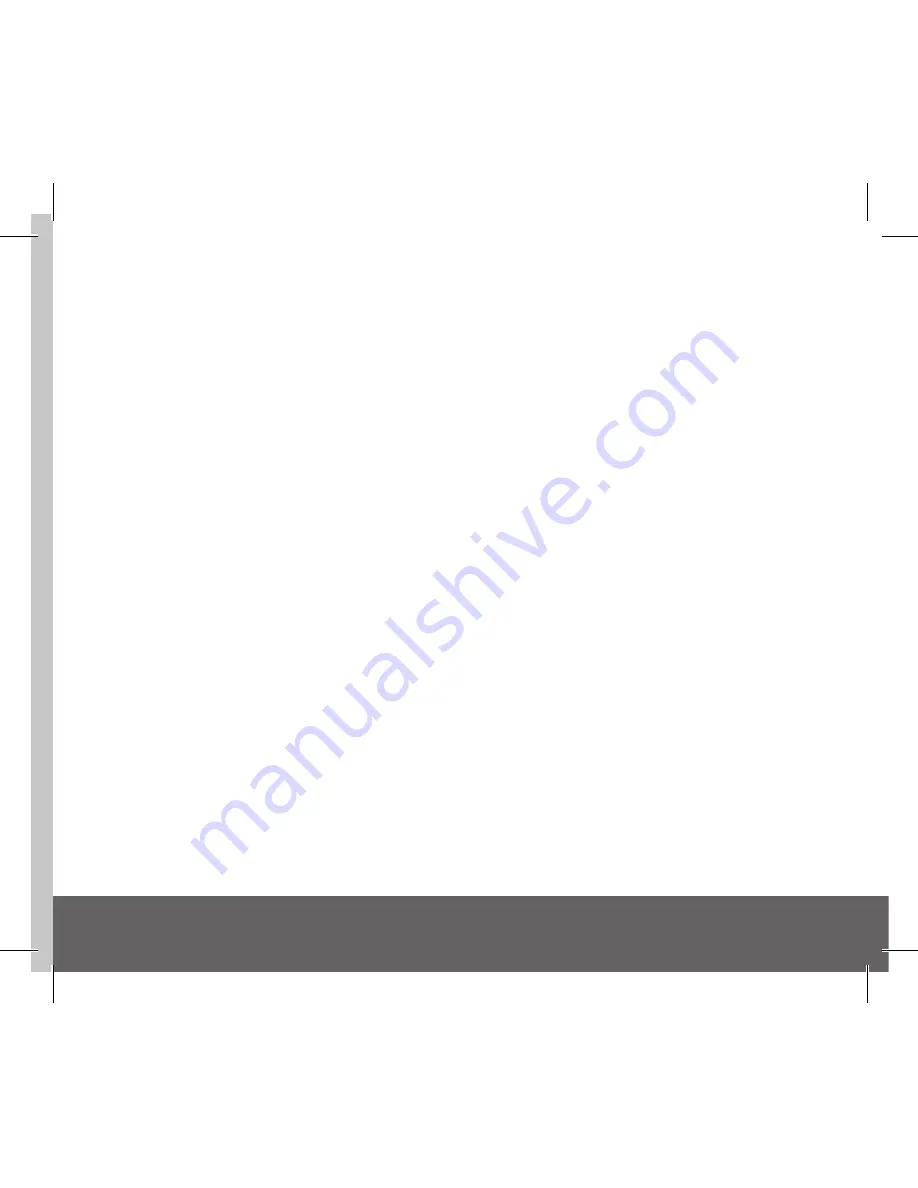
19
The Ei3000MRF SmartLINK Module provides a range of exciting new additional features:
1. Remote House Coding
(if you want to add or replace an Alarm to an installed system)
If it is necessary to extend an RF system or you find that you want to add an extra Alarm to a
system you can now do so quite simply via the ‘Remote House Coding’ feature. Firstly using a
screwdriver, press and hold the House Code button of one of the previously installed Alarms
until you see all colours flashing - red, blue, green (typically takes about 8 seconds) and then
release. This Alarm will now send an RF message to all the previously installed (compatible)
devices to re-enter House Code mode. Similarly, install and put the new Alarm you wish to
add to the system into House Code mode (see “Installation and House Coding” section). As
before, allow sufficient time so that all Alarms are now house coded correctly (this can be
confirmed by counting the number of flashes on each Alarm). You can then exit House Code
mode manually or let it exit automatically after 30 minutes. (N.B. for this feature to work all
devices in the system must be SmartLINK or Ra).
2. Data Extraction
The Ei3000MRF SmartLINK Module allows for the extraction of certain information from an
Ei3000 Series Alarm, using an Ei Electronics download device. Once the system has been set
up, information can be accessed from within or outside a property (within RF range) if access
is an issue. This data is displayed as an event log and contains very useful information about
any recorded events in the history of the Alarm such as: Fire Events, Alarm Head removals,
Button Tests, CO levels and so on.
Event logs can be retrieved as many times as necessary and can be stored on your tablet,
Laptop or PC as a record of the status of the installation.
For more information on this feature please contact us directly.
Содержание Ei3000 Series
Страница 2: ...2 ...
Страница 4: ...4 1 Introduction ...
Страница 6: ...6 2 Installation and House Coding ...
Страница 12: ...12 Pin Alignment Figure 5b Pin Alignment Figure 5c Figure 5a ...
Страница 13: ...13 3 System Installations ...
Страница 18: ...18 4 Additional Features ...
Страница 22: ...22 5 Troubleshooting and Indicator summary tables ...
Страница 29: ...29 6 Testing the System ...
Страница 32: ...32 7 Interconnected CO Alarms and Smoke Alarms ...
Страница 34: ...34 8 SmartLINK Troubleshooting ...
Страница 36: ...36 9 Technical Specifications ...
Страница 38: ...38 10 Guarantee ...
Страница 40: ...40 11 Limitations of Radio Communications ...
Страница 43: ...43 ...
















































