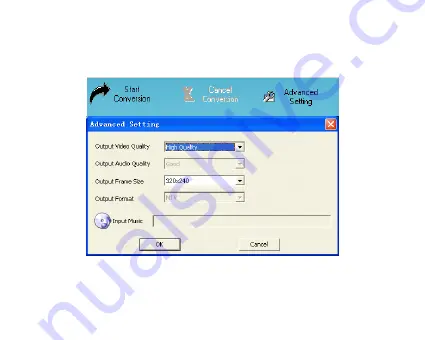
20
the digital player.
2.
Select the “Advanced Setting” and setup the “Output Video Quality” (Include High
Quality, Normal Quality, Medium Quality, Low Quality).
3.
Select “Output Frame Size”
4.
The default “Output Audio Quality” is Good.
5.
MTV video converter allows the user to replace the video clip audio track with an
audio file of their own choice. To do this, select the “Input Music” button and
choose a music file to replace the original background audio of the input video clip.
(Go to 6. if you want to keep the original audio of the video input clip.)
Содержание MD398IFOD
Страница 1: ......
Страница 2: ...1 Digital Player ...
Страница 28: ...27 7 Add the songs that you want to synchronize into the sync List ...
Страница 29: ...28 8 You can select the synchronal media NAND Flash or Micro SD T Flash card as following picture shows ...
Страница 30: ...29 9 Click Start Sync ...
Страница 31: ...30 ...
Страница 38: ...37 ...
Страница 39: ...38 4 Click Next to enter into next step ...






























