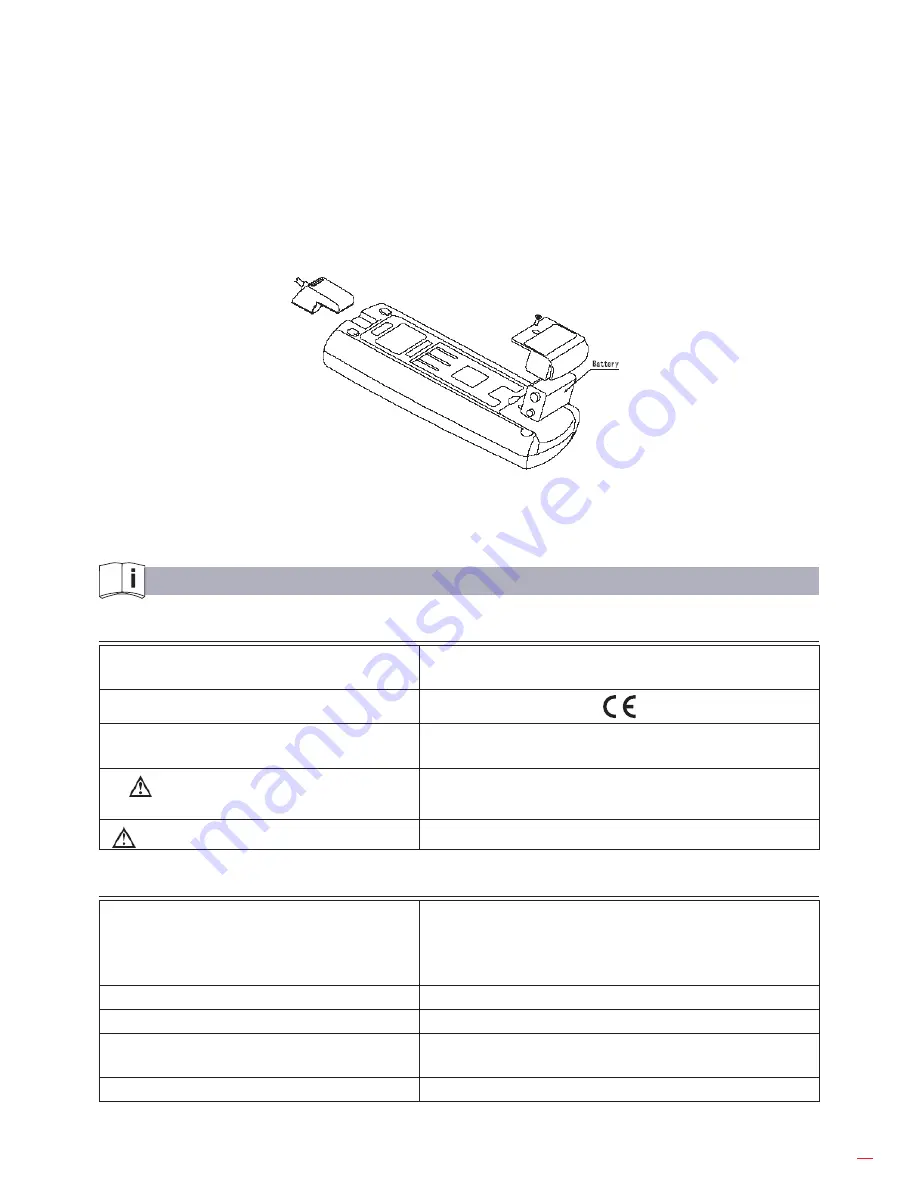
57
Make sure the test leads are disconnected from the circuit being tested before opening the case
bottom.
Follow Figure 6-2 and proceed as follows to replace the battery:
- Turn the rotary switch to OFF and remove all connections from the terminals.
- Remove the screw from the battery compartment, and separate the battery compartment from
the case bottom.
- Replace with a new 6F22 9V battery.
- Rejoin the case bottom and battery compartment, and reinstall the screw.
Figure 6-2. Battery Replacement
7. SPECIFICATIONS
Safety and Compliances
Maximum Voltage between any Terminal
and Grounding
Refer to different range input protection voltage
Certification
Compliances
IEC 61010 CAT.III1000V, CAT.IV 600V overvoltage
and double insulation standard
Fused Protection for
µAmA
input
terminal:
0.5A, 250V, fast type fuse, Ø5×20mm
Fused Protection for
A
input terminal:
10A , 250V,fast type fuse, Ø5×20mm
Physical Specifications
Display (LCD)
Digital: 20000 counts on primary display; updates
2-3 times / second.
2000 counts on two secondary displays.
Analog: 40 segments; updates 10 times / second
Operating Temperature
0ºC~40ºC (32ºF~104ºF)
Storage Temperature
-10ºC~50ºC (14ºF~122ºF)
Relative Humidity
≤ 75% @ 0ºC~30ºC below;
≤ 50% @ 30ºC~40ºC:
Battery Type
9V NEDA 1604 or 6F22 or 006P












































