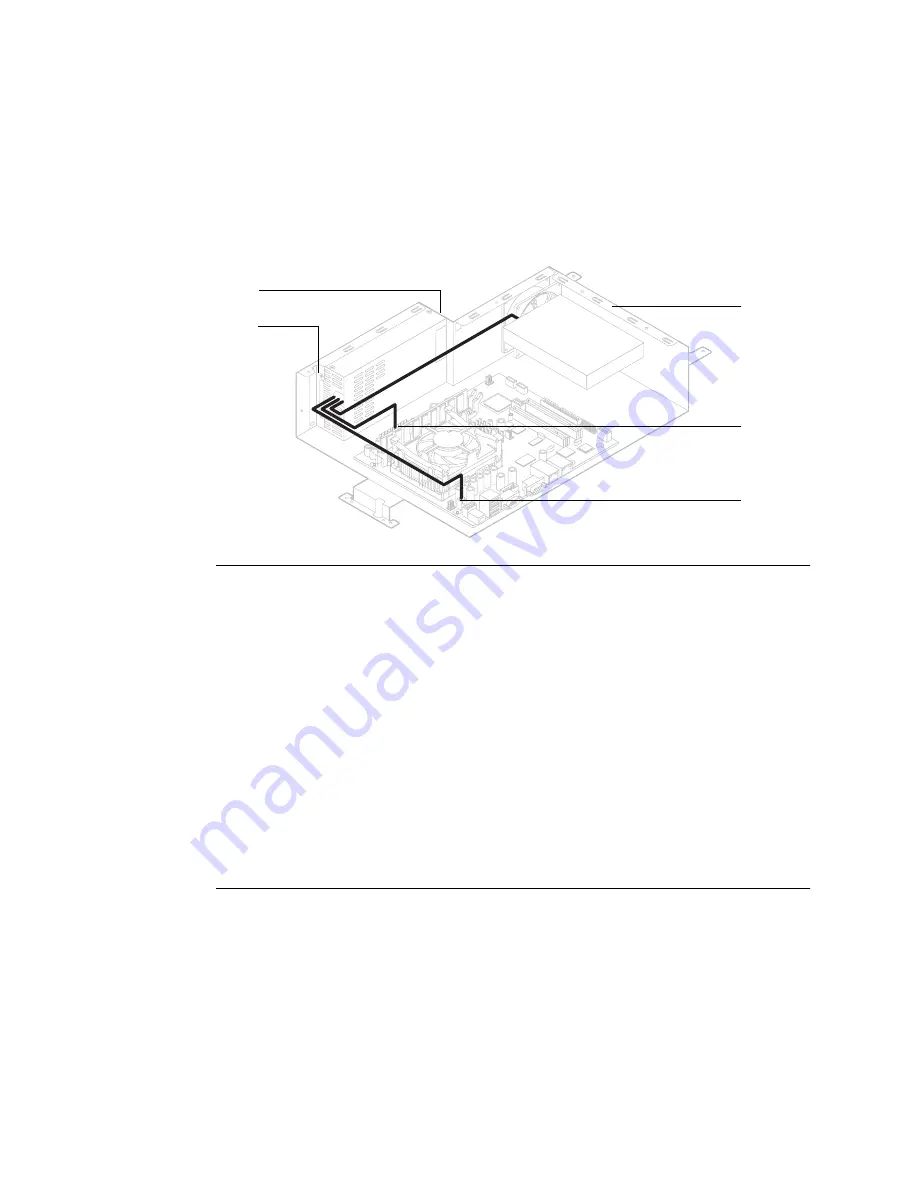
30
Removing and replacing components
Power supply
The power supply in the pan is dedicated to the Fiery X3eTY. It supplies power to the
motherboard, the Soft power button, and the HDD. To remove or replace the power
supply, use the following procedures and follow “Precautions” step 4 on page 2.
T
O
REMOVE
THE
POWER
SUPPLY
1.
Remove the Fiery X3eTY from the print engine, (see page 10).
2.
Disconnect the power cables:
• Power cable from motherboard connector J18
• SATA power cable to HDD
• Power cable to motherboard connector J11
3.
Note the zip ties and how the cables are draped in the pan, and then carefully cut the
four zip ties that are attached to the pan.
4.
Disconnect the power supply from the pan and back panel (two pan screws and three
external screws). Lift out the power supply.
You may need to remove the DIMM to access the bottom pan screw.
T
O
REPLACE
THE
POWER
SUPPLY
1.
Insert the power supply into the pan and install the two pan screws and three external
screws.
2.
Use zip ties to drape the cables and secure them to the pan.
3.
Connect power cables to the HDD and motherboard J11 and J18 (see figure above).
4.
Reassemble the unit and verify functionality (see page 34).
Pan screw (1 of 2)
Pan
J11
J18
HDD
Po
wer supply
External screws (3)
[not shown]






























