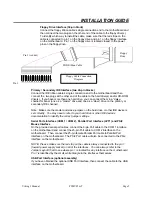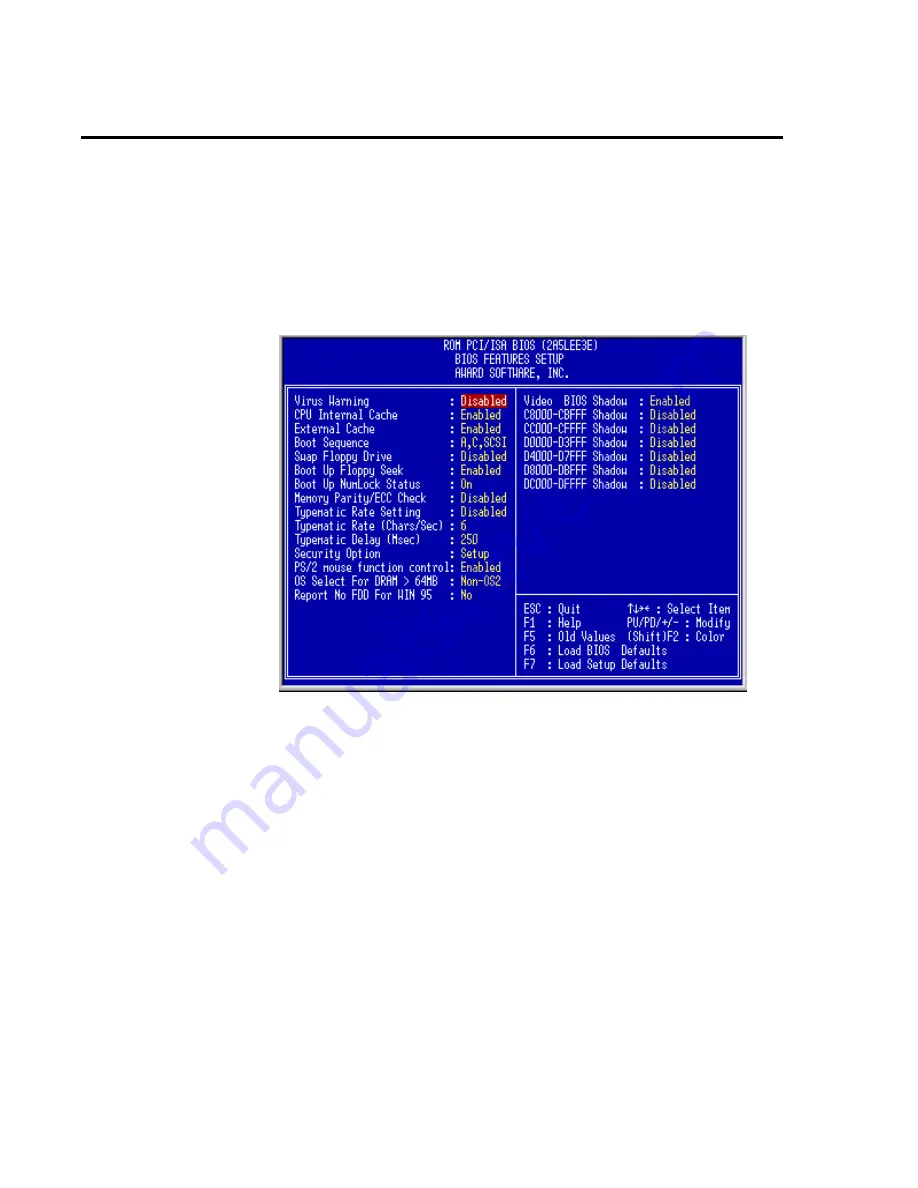
Viking 3 Manual
P5MVP3-AT
Page 14
AWARD BIOS SETUP
Halt On (All Errors)
This field determines which types of errors will cause the system to halt the boot
process. You can choose from the following options:
All Errors
,
No Errors
,
All
but Keyboard
,
All but Diskette
and
All but Disk/Key
.
4.4 BIOS Features Setup
This menu will allow you to configure the enhanced BIOS features to better
optimize your system’s performance. Some of the fields are required by the
design of the motherboard to remain in their default setting.
Virus Warning (Disabled)
Enabling this function protects the boot sector and partition table of your hard
drive against accidental modifications. Any attempt to write to them will cause
the system to halt and display a warning message. If this occurs, you can either
allow the operation to continue or use a bootable virus-free floppy disk to reboot
and investigate your system.
NOTE: Installation of new operating systems requires that this function remain
disabled until the installation is completed to prevent write errors to your hard
drive.
CPU Internal Cache (Enabled)
Enables or disables the internal cache on your processor.
External Cache (Enabled)
Enables or disables the external cache on the motherboard.
Boot Sequence (A, C, SCSI)
You can specify from a variety of options (which also include CD-ROM, ZIP Drive
and LS-120 support) to determine which device your system will look first,
second and third for the operating system to boot.