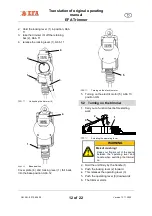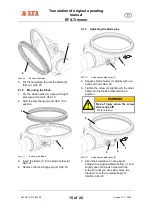Translation of original operating
manual
EFA Trimmer
OM NO.: 001 580 629
10 of 22
Version 13.11.2020
4.3 Preparing the trimmer for use
4.3.1
Installing depth stop and
sharpening head
Depth stop, and sharpening head are optional
accessories and may need to be mounted on
the trimmer before use,
Removing the cover
1. Remove screws (1) on the gearbox cover
(2) and retain.
2. Remove gearbox cover (2)
The depth stop guarantees a uniform
thickness during cutting.
The sharpening head sharpens the
blade during operation.
Installing depth stop and sharpening head
3. Install depth stop (3) and sharpening head
(4) to the trimmer instead of the gearbox
cover using the screws (1)
4.3.2
Setting the depth stop
Setting the depth stop
1. Loosen the locknut (1)
2. Set the desired cutting depth by turning the
star screw (2)
(Turning to the left = reduce cutting depth.
Turning to the right = increase cutting depth)
3. Secure the setting by tightening the
locknut (1)
4.3.3
Installing the sharpening head
The sharpening head is also available without
depth stop.
1. Remove the cover (see Abb. 5)
Installing the sharpening head
2. Install sharpening head (1) to the trimmer
instead of the gearbox cover using the
screws (2)
1
2
3
1
4
1 2
2
1