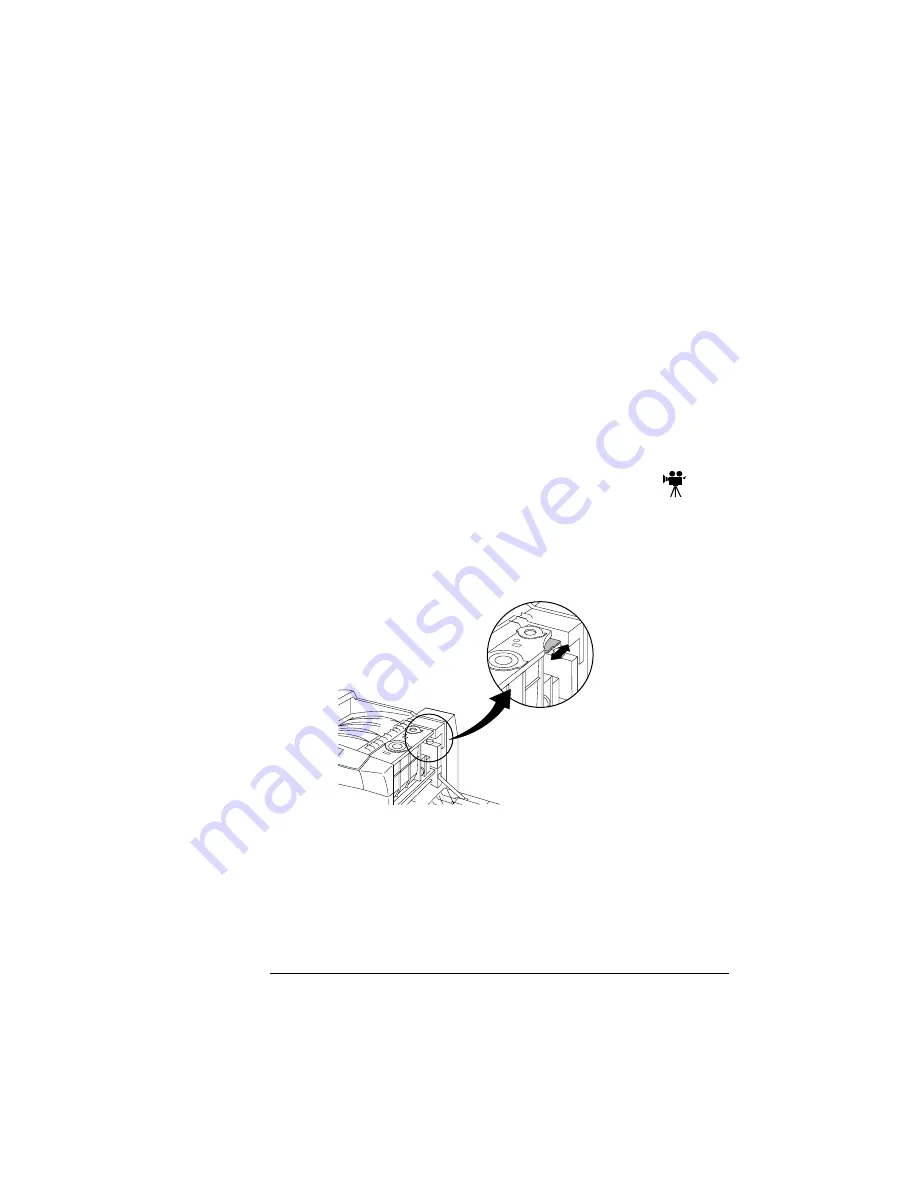
Print Quality
Problems
9-31
Troubleshooting Printer Problems
Enabling Toner Recycling Mode
Toner recycling can be enabled in one of three ways on your printer.
The print quality in toner recycling mode can cause small voids or
lighter print to occur on your paper output. The three ways to enable
toner recycling are
n
Moving a plastic slide over the toner waste bottle to the toner
recycling position.
n
Removing the waste toner bottle and not replacing it.
n
Allowing the waste toner bottle to fill up.
Recovering From Toner Recycling Mode
To recover from toner recycling mode, you have to perform the follow-
ing steps:
1
Ensure that the plastic slide over the toner waste bottle is
moved to the forward position, turning off toner recycling.
2
Completely use all the toner that is stored in the toner hop-
per.
a
Select Continue on the Administration/Engine/Toner Low Act
menu.
b
Run the printer until you get a
TONER LOW
message appears
on the control panel.
EDNord - Istedgade 37A - 9000 Aalborg - telefon 96333500
Содержание QMS 4060
Страница 1: ...QMS 4060 Print System Operation 1800463 001C EDNord Istedgade 37A 9000 Aalborg telefon 96333500 ...
Страница 10: ...EDNord Istedgade 37A 9000 Aalborg telefon 96333500 ...
Страница 98: ...EDNord Istedgade 37A 9000 Aalborg telefon 96333500 ...
Страница 126: ...EDNord Istedgade 37A 9000 Aalborg telefon 96333500 ...
Страница 190: ...EDNord Istedgade 37A 9000 Aalborg telefon 96333500 ...
Страница 222: ...EDNord Istedgade 37A 9000 Aalborg telefon 96333500 ...
Страница 258: ...Black or Dark Pages EDNord Istedgade 37A 9000 Aalborg telefon 96333500 ...
Страница 298: ...EDNord Istedgade 37A 9000 Aalborg telefon 96333500 ...
Страница 304: ...EDNord Istedgade 37A 9000 Aalborg telefon 96333500 ...
Страница 332: ...EDNord Istedgade 37A 9000 Aalborg telefon 96333500 ...
Страница 340: ...EDNord Istedgade 37A 9000 Aalborg telefon 96333500 ...






























