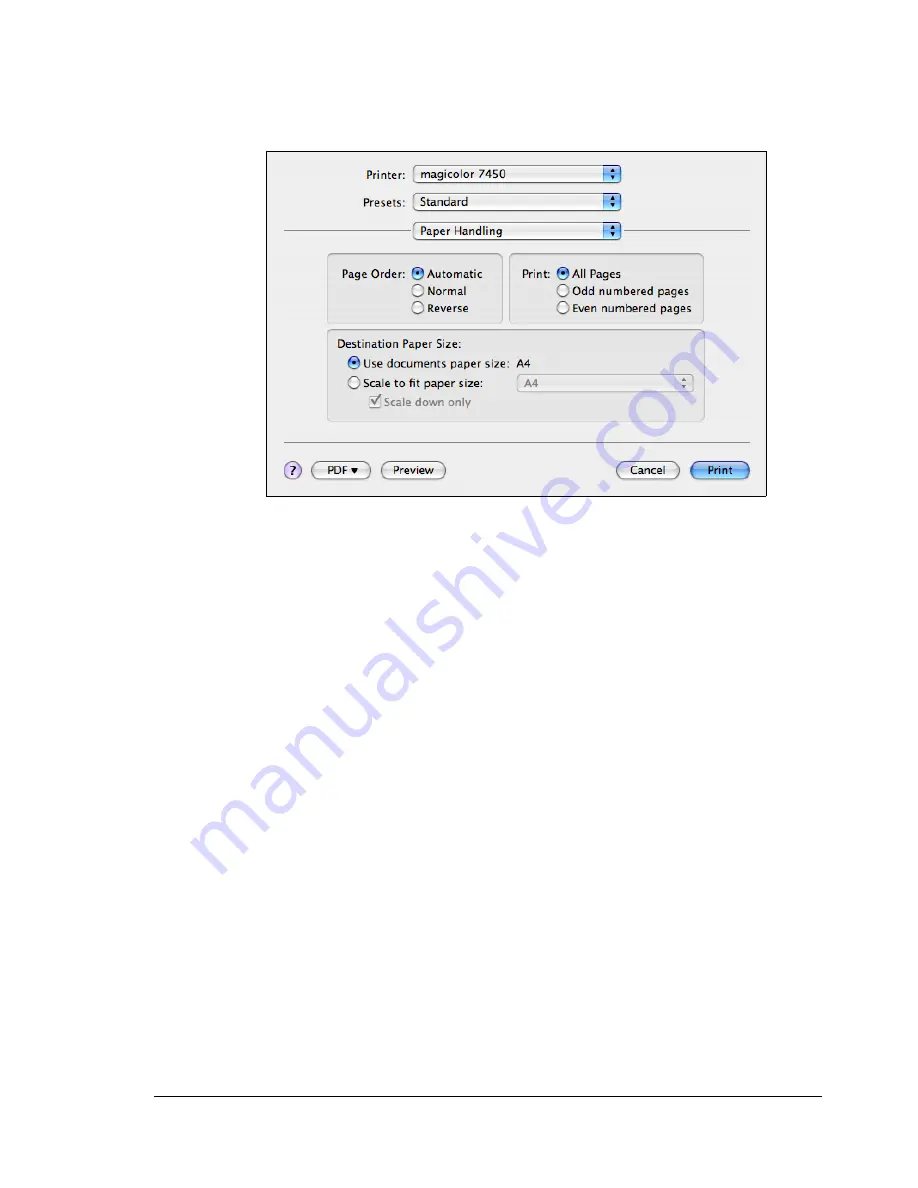
Specifying Print Settings
31
Paper Handling
The
Paper Handling
section is used to specify the pages that are to be
printed and the order in which the pages are printed.
Page Order
Automatic
:
Select this option to print in the original page
order of the document.
Normal
:
Select this option to print in the normal page
order.
Reverse
:
Select this option to print in the reverse page
order.
All pages
:
Select this option to print all pages.
Odd numbered pages
: Select this option to print only the pages with
odd page numbers.
Even numbered pages
: Select this option to print only the pages with
even page numbers.
Destination Paper Size
Use documents paper size
: Select this option to use the document
size as created by software applications.
Scale to fit paper size
:
Select this option to fit the document size
to the size of paper used by the printer.
Specify the size of paper used by the
printer.
EDNord - Istedgade 37A - 9000 Aalborg - telefon 96333500
Содержание magicolor 7450
Страница 18: ...Contents vi Log Accounting Page 248 Job shown above 248 EDNord Istedgade 37A 9000 Aalborg telefon 96333500 ...
Страница 19: ...Operation on Mac OS X EDNord Istedgade 37A 9000 Aalborg telefon 96333500 ...
Страница 33: ...Printer Setup Utility Settings 15 7 Click Add EDNord Istedgade 37A 9000 Aalborg telefon 96333500 ...
Страница 62: ...EDNord Istedgade 37A 9000 Aalborg telefon 96333500 ...
Страница 63: ...Operation on Mac OS 9 EDNord Istedgade 37A 9000 Aalborg telefon 96333500 ...
Страница 94: ...EDNord Istedgade 37A 9000 Aalborg telefon 96333500 ...
Страница 95: ...Operation on Linux EDNord Istedgade 37A 9000 Aalborg telefon 96333500 ...
Страница 112: ...EDNord Istedgade 37A 9000 Aalborg telefon 96333500 ...
Страница 113: ...Operation on NetWare EDNord Istedgade 37A 9000 Aalborg telefon 96333500 ...
Страница 123: ...Printer Management Utilities EDNord Istedgade 37A 9000 Aalborg telefon 96333500 ...
Страница 125: ...Understanding the Ethernet Configuration Menus EDNord Istedgade 37A 9000 Aalborg telefon 96333500 ...
Страница 132: ...EDNord Istedgade 37A 9000 Aalborg telefon 96333500 ...
Страница 133: ...Network Printing EDNord Istedgade 37A 9000 Aalborg telefon 96333500 ...
Страница 148: ...EDNord Istedgade 37A 9000 Aalborg telefon 96333500 ...
Страница 149: ...Using Crown Print Monitor EDNord Istedgade 37A 9000 Aalborg telefon 96333500 ...
Страница 155: ...Using PageScope Web Connection EDNord Istedgade 37A 9000 Aalborg telefon 96333500 ...
Страница 213: ...Configuring the Printer 195 Paper Source Settings EDNord Istedgade 37A 9000 Aalborg telefon 96333500 ...
Страница 242: ...Configuring the Printer 224 NetWare NetWare EDNord Istedgade 37A 9000 Aalborg telefon 96333500 ...
Страница 272: ...Index 254 EDNord Istedgade 37A 9000 Aalborg telefon 96333500 ...
















































