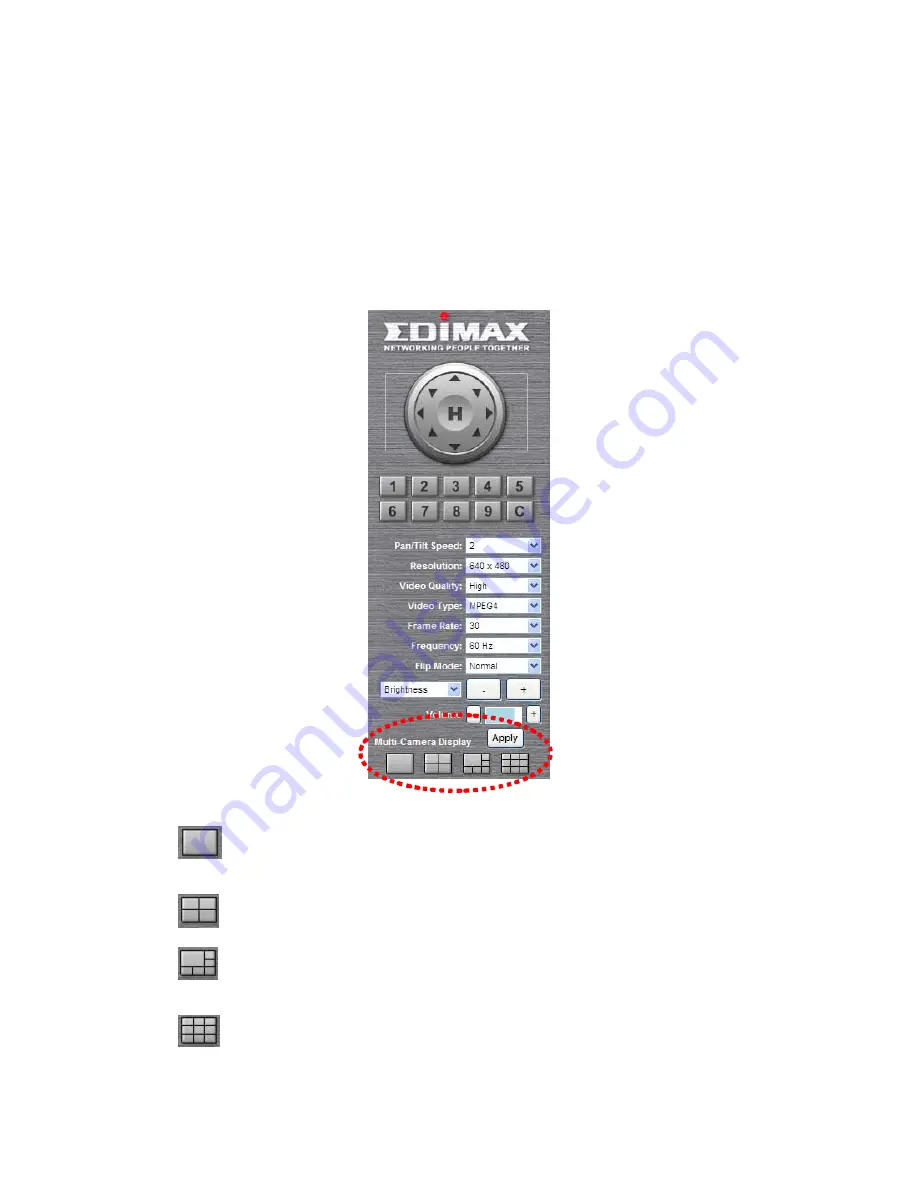
2.2.3 Multi-Camera Display
If you have more than one IC-5010 IP camera, you can view up to 9 videos captured by every camera, so you
can monitor up to 9 places at the same time.
Before you do this, please collect the following information:
a. The IP address of each camera
b. The port (default: 80) of each camera
You can get above information from ‘Network’ menu of each camera, and then you can log onto the web
management interface of any camera, and select one type of multi-camera display:
You can select one type of multi-camera display:
a.
One-camera view: Only one camera’s video will be displayed, and you can only see the
video of the camera you logged onto.
b.
Four-camera view: You can see the video of up to 4 cameras.
c.
Six-camera view: You can see the video of up to 6 cameras, and one camera’s view is larger
than others.
d.
Nine-camera view: You can see the video of up to 9 cameras.
20
Интернет-магазин TELECAMERA.RU
















































