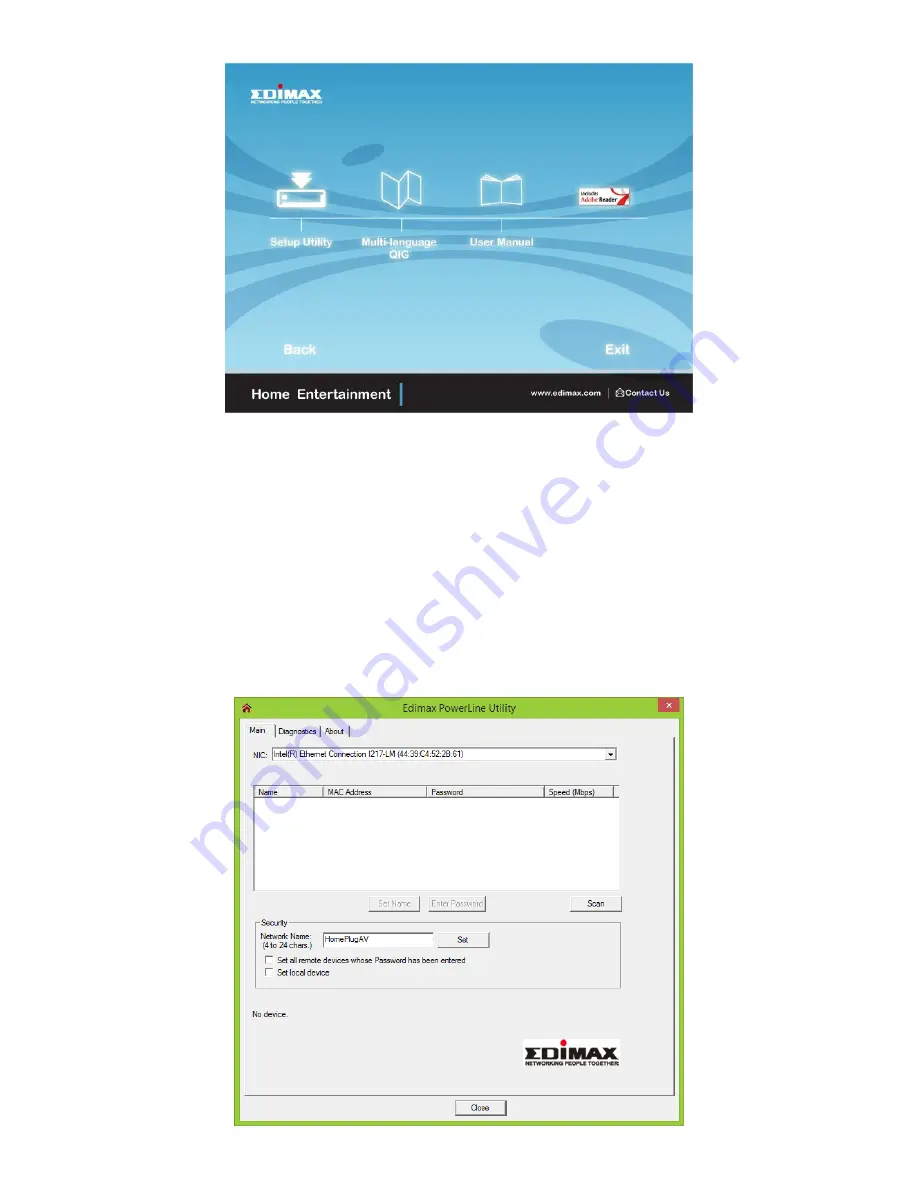
24
IV-1.
Using the Utility
The following pages describe the functions of each tab within the Powerline
utility software.
IV-1-1. Main
The “Main” tab provides a list of Powerline adapters connected to the network.
Use the drop down menu to select a network card if you have more than one
installed on your computer.
Содержание HP-5102Wn
Страница 1: ...HP 5102Wn User Manual 12 2014 v1 0...
Страница 20: ...17 III 5 Management The sub menu provides access to various management settings...
Страница 30: ...27 IV 1 3 About The About tab displays basic information about the software...
Страница 34: ...31 3 Click Local Area Connection 4 Click Properties...
Страница 36: ...33 2 In desktop mode click the File Explorer icon in the bottom left of the screen as shown below...
Страница 47: ...44...
Страница 48: ...HP 5102AC User Manual 02 2013 v1 0...
Страница 58: ...10...
Страница 59: ...11 Step 8 After the installation is complete click Finish...
Страница 61: ...13 Step 11 After the installation is complete click Close...
Страница 65: ...17...
Страница 78: ...30...






























