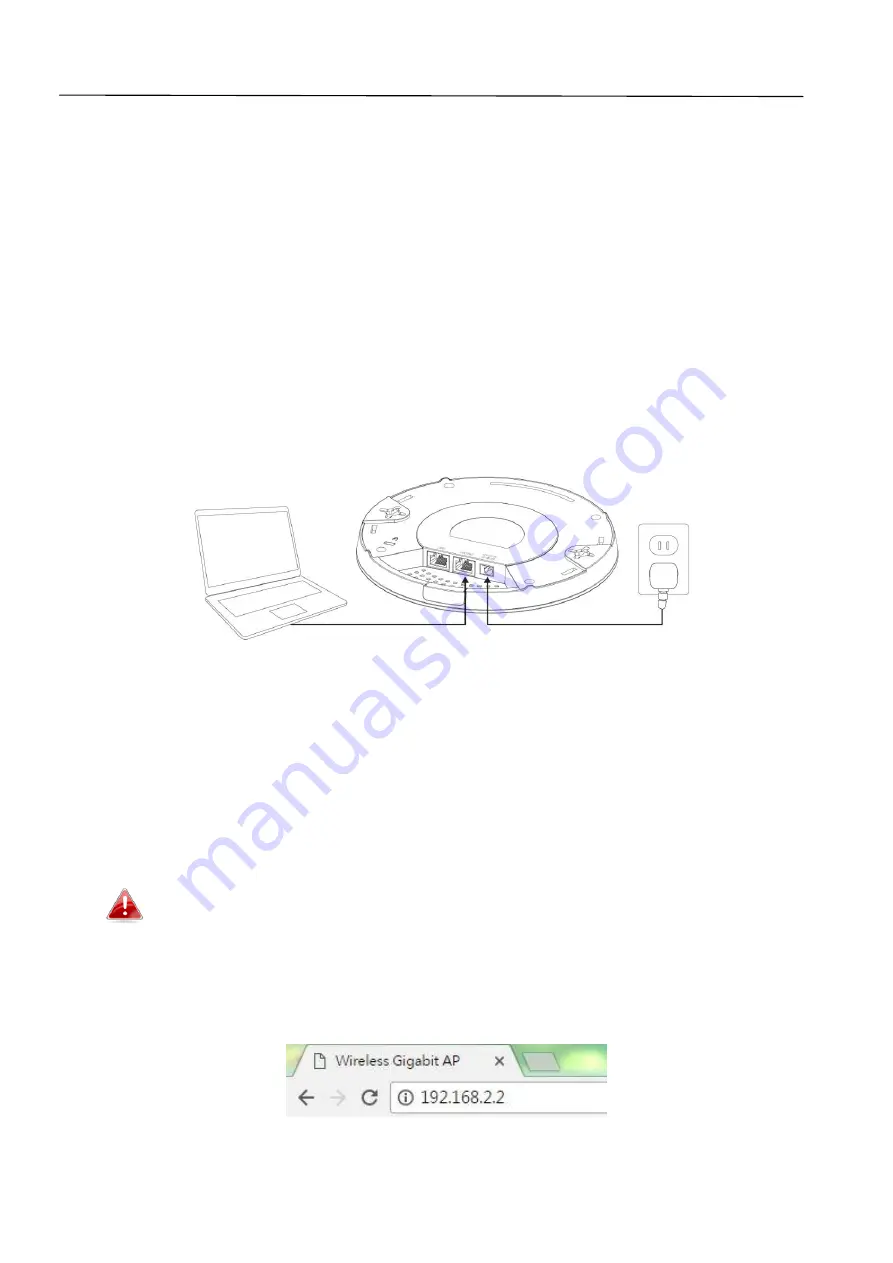
6
II.
Quick Setup
Your access point can be up and running in just a few minutes. This quick
installation guide will help to set up your access point and configure its basic
settings. Please follow the instructions in the chapters below:
II-1.
Initial Setup
1.
Connect the access point to a computer via Ethernet cable.
2.
Connect the power adapter to the access point’s 12VDC port and plug the
power adapter into a power supply using the included cable.
3.
Please wait a moment for the access point to start up. The access point is
ready when the LED is
Blue
.
4.
Set your computer’s IP address to
192.168.2.x
where
x
is a number in the
range
3 – 100
. If you are unsure how to do this, please refer to the user
manual for more information.
Please ensure there are no other active network connections on
your computer (disconnect Wi-Fi connections and Ethernet
cables).
5.
Enter the access point’s default IP address
192.168.2.2
into the URL bar of
a web browser.
Содержание EW-7479CAP
Страница 16: ...14 A i ii iii...
Страница 17: ...15 B...
Страница 19: ...17 D E...
Страница 23: ...21...
Страница 37: ...35 IV 3 1 1 Basic The Basic screen displays basic settings for your access point s 2 4GHz Wi Fi network s...
Страница 86: ...84...
Страница 88: ...86...
Страница 90: ...88 4 Click Properties...
Страница 92: ...90...
Страница 94: ...92 3 Right click Network and then select Properties...
Страница 98: ...96 5 Enter the IP address 192 168 2 10 and subnet mask 255 255 255 0 Click on Apply to save the changes...























