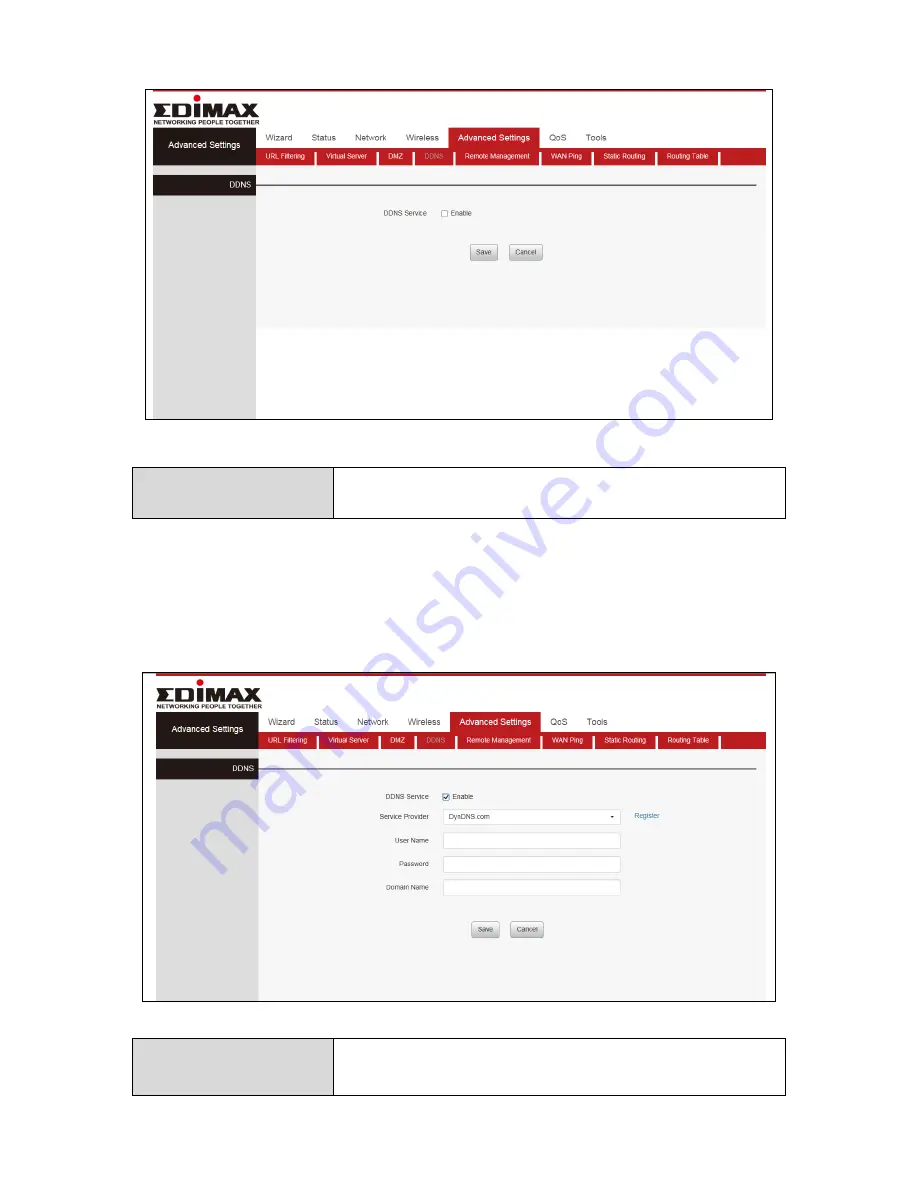
52
Enable
Check off to enable or disable DDNS Service
Click “Advanced Settings”, Select “DDNS”, Select “Enable”, Add “Serve
provider”. Then enter the “User name” and “Password”, enter “Domain
Name” and finally Click “Save” to confirm.
DDNS Service
Click the button to enable or disable the DDNS
service.
Содержание BR-6428nS V5
Страница 1: ...BR 6428nS V5 User Manual 12 2018 v1 0 ...
Страница 69: ...66 3 Then click Network and Sharing Center 4 Click Change adapter settings ...
Страница 75: ...72 7 Select Obtain an IP address automatically and Obtain DNS server address automatically should be selected ...
Страница 99: ...96 3 Your router s IP address will be displayed next to Default Gateway ...






























