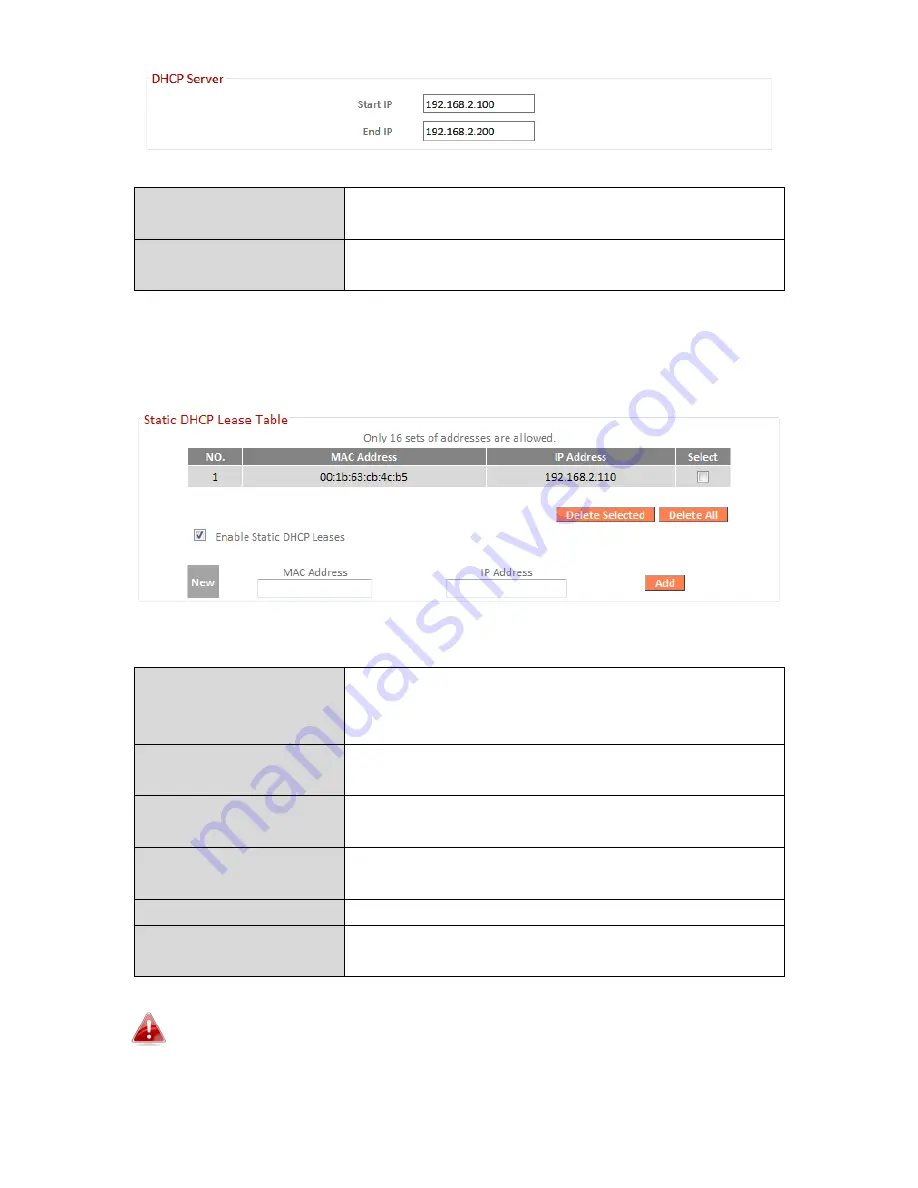
58
Start IP
Enter the start IP address for the DHCP
server’s IP address leases.
End IP
Enter the end IP address for the DHCP
server’s IP address leases.
Your device’s DHCP server can be configured to assign static (fixed) IP addresses to
specified network devices, identified by their unique MAC address.
Enable Static DHCP
Leases
Enable/disable static DHCP leases. This must
be enabled in order to assign any network
device a static IP address.
MAC Address
Enter the specified network device’s MAC
address here.
IP Address
Assign a fixed IP address for the specified
network device here.
Add
Add the information to the “Static DHCP
Leases Table”.
Clear
Clear the MAC address and IP address fields.
Delete Selected /
Delete All
Delete selected or all entries from the table.
The LAN IP page will be displayed as below when your device is
set to access point mode. You can set theBR-6428nS
V3/BR-6228nS V3 to obtain an IP address automatically or you
can specify an IP address.
Содержание BR-6228nS V3
Страница 1: ...BR 6428nS V3 BR 6228nS V3 User Manual 08 2014 v1 0 ...
Страница 7: ...3 I 3 Back Panel LAN Ports 1 4 Power Port Reset WPS Button Internet WAN Port ...
Страница 42: ...38 3 You will arrive at the Status screen Use the menu down the left side to navigate ...
Страница 60: ...56 NS2GO http www ns2go com NO IP http www noip com ...
Страница 63: ...59 ...
Страница 110: ...106 ...
Страница 112: ...108 ...
Страница 114: ...110 4 Click Properties 5 Select Internet Protocol Version 4 TCP IPv4 and then click Properties ...
Страница 115: ...111 6 Select Obtain an IP address automatically and Obtain DNS server address automatically should be selected ...
Страница 119: ...115 ...
Страница 121: ...117 ...
Страница 126: ...122 4 Click Properties ...
Страница 134: ...130 6 Click Apply to save the changes ...
Страница 141: ...137 3 Your router s IP address will be displayed next to Default Gateway ...
Страница 143: ...139 3 A new window will open type ipconfig and press Enter ...
Страница 144: ...140 4 Your router s IP address will be displayed next to Default Gateway ...
Страница 146: ...142 4 Click the TCP IP tab and your router s IP address will be displayed next to Router ...
Страница 160: ...156 ...
















































