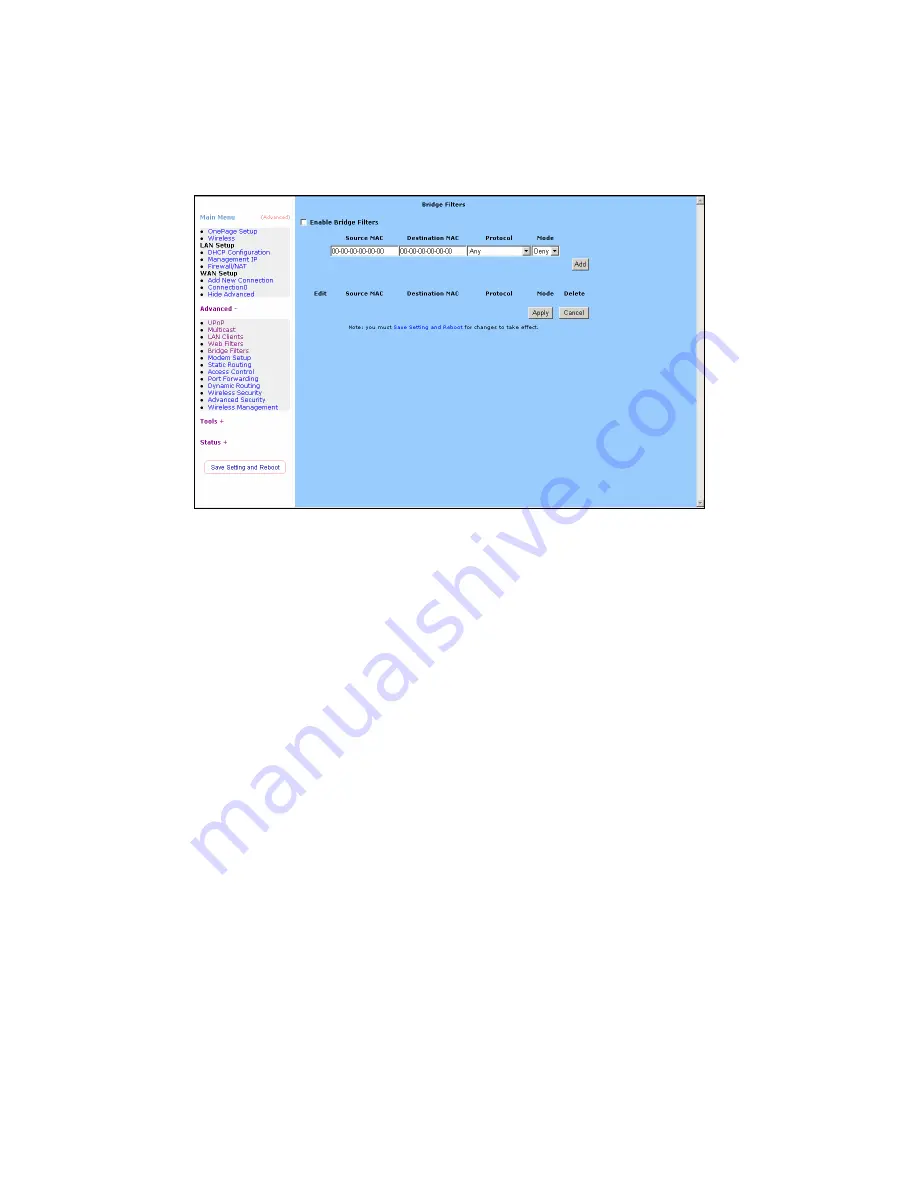
Bridge Filters
The bridge filtering page allows users to set the configuration of IP filtering.
Source MAC:
When the bridge filtering is enabled, enter the Source MAC address,
select
Block
and click
Add
. Then all incoming WAN and LAN Ethernet packets
matched with this source MAC address will be filtered out. If the
Forward
is
selected, then the packets will be forwarded to the destination PC.
Destination MAC:
When the bridge filtering is enabled, enter the Destination MAC
address, select
Block
and click
Add.
Then all incoming WAN and LAN Ethernet
packets matched with this destination MAC address will be filtered out. If the
Forward
is selected, then the packets will be forwarded to the destination PC.
Type:
Enter the hexadecimal number for the Ethernet type field in Ethernet_II packets.
For example, 0800 is for IP protocol.
Apply:
Click Apply to save the changes.
41
Содержание AR-6024WG
Страница 1: ...ADSL Wireless Router AR 6024WG User s Manual ...
Страница 16: ...Please wait for the Home page to appear 15 ...
Страница 26: ...The Wireless Network Statistics page shows the statistics for the Wireless connection 25 ...
Страница 27: ...Connection Status The Connection Status page shows the status of PPP for each PPP interface 26 ...
Страница 28: ...System Log The System Log page shows the events triggered by the system 27 ...
Страница 46: ...45 ...
Страница 47: ...Apply Click Apply to save the changes 46 ...
Страница 49: ...48 ...
Страница 59: ...UI Preferences The UI preferences page allows user to set screen size Apply Click Apply to save the changes 58 ...
Страница 64: ...DHCP Clients The DHCP Clients page shows the MAC Address IP Address Host Name and Lease Time 63 ...
Страница 65: ...Modem Status The Modem Status page shows the modem status and DSL statistics 64 ...
Страница 67: ...The Wireless Network Statistics page shows the statistics for the Wireless connection 66 ...
Страница 68: ...Connection Status The Connection Status page shows the status of PPP for each PPP interface 67 ...
Страница 69: ...Product Information The Product Information page shows the product information and software versions 68 ...






























