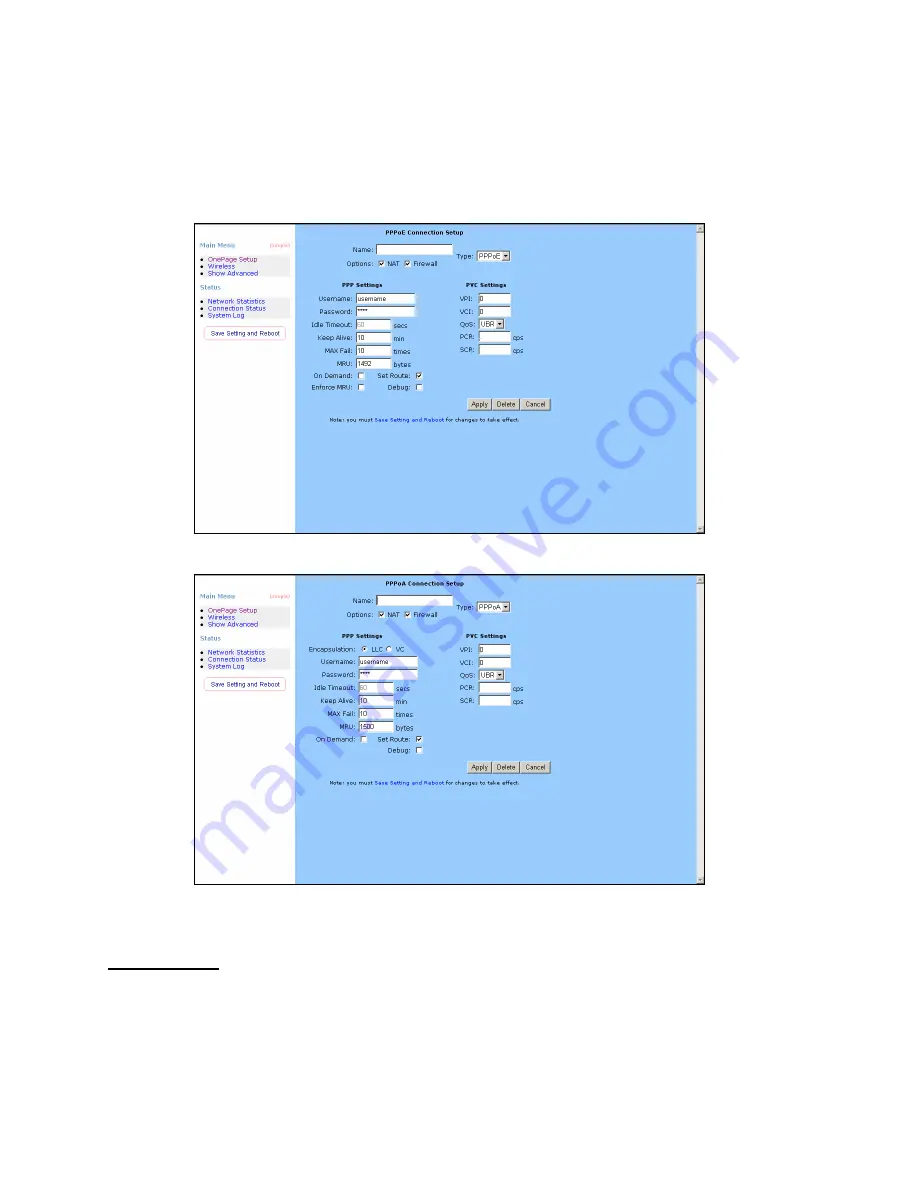
OnePage Setup
When working with wide area connections, the first thing you must do is to have the
handle of the connection. Once you have the handle for a Connection you must define
the PVC and protocol settings for it.
Name:
Enter the name of your ISP. This information is for identification purposes only.
Type:
There six kinds of method (PPPoE/ PPPoA/ Static/ DHCP/ Bridge/ CLIP).
PPP Settings
Encapsulation:
Select you encapsulation type. (Supplied by your ISP).
Username:
Enter the username provided by your ISP.
Password:
Enter the password provided by your ISP.
Idle Timeout:
Idle timeout means the router will disconnect after being idle for a
16
Содержание AR-6024WG
Страница 1: ...ADSL Wireless Router AR 6024WG User s Manual ...
Страница 16: ...Please wait for the Home page to appear 15 ...
Страница 26: ...The Wireless Network Statistics page shows the statistics for the Wireless connection 25 ...
Страница 27: ...Connection Status The Connection Status page shows the status of PPP for each PPP interface 26 ...
Страница 28: ...System Log The System Log page shows the events triggered by the system 27 ...
Страница 46: ...45 ...
Страница 47: ...Apply Click Apply to save the changes 46 ...
Страница 49: ...48 ...
Страница 59: ...UI Preferences The UI preferences page allows user to set screen size Apply Click Apply to save the changes 58 ...
Страница 64: ...DHCP Clients The DHCP Clients page shows the MAC Address IP Address Host Name and Lease Time 63 ...
Страница 65: ...Modem Status The Modem Status page shows the modem status and DSL statistics 64 ...
Страница 67: ...The Wireless Network Statistics page shows the statistics for the Wireless connection 66 ...
Страница 68: ...Connection Status The Connection Status page shows the status of PPP for each PPP interface 67 ...
Страница 69: ...Product Information The Product Information page shows the product information and software versions 68 ...






























