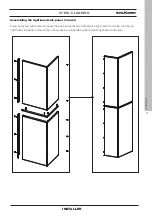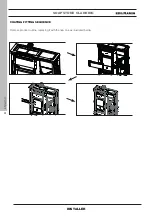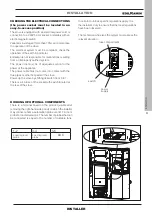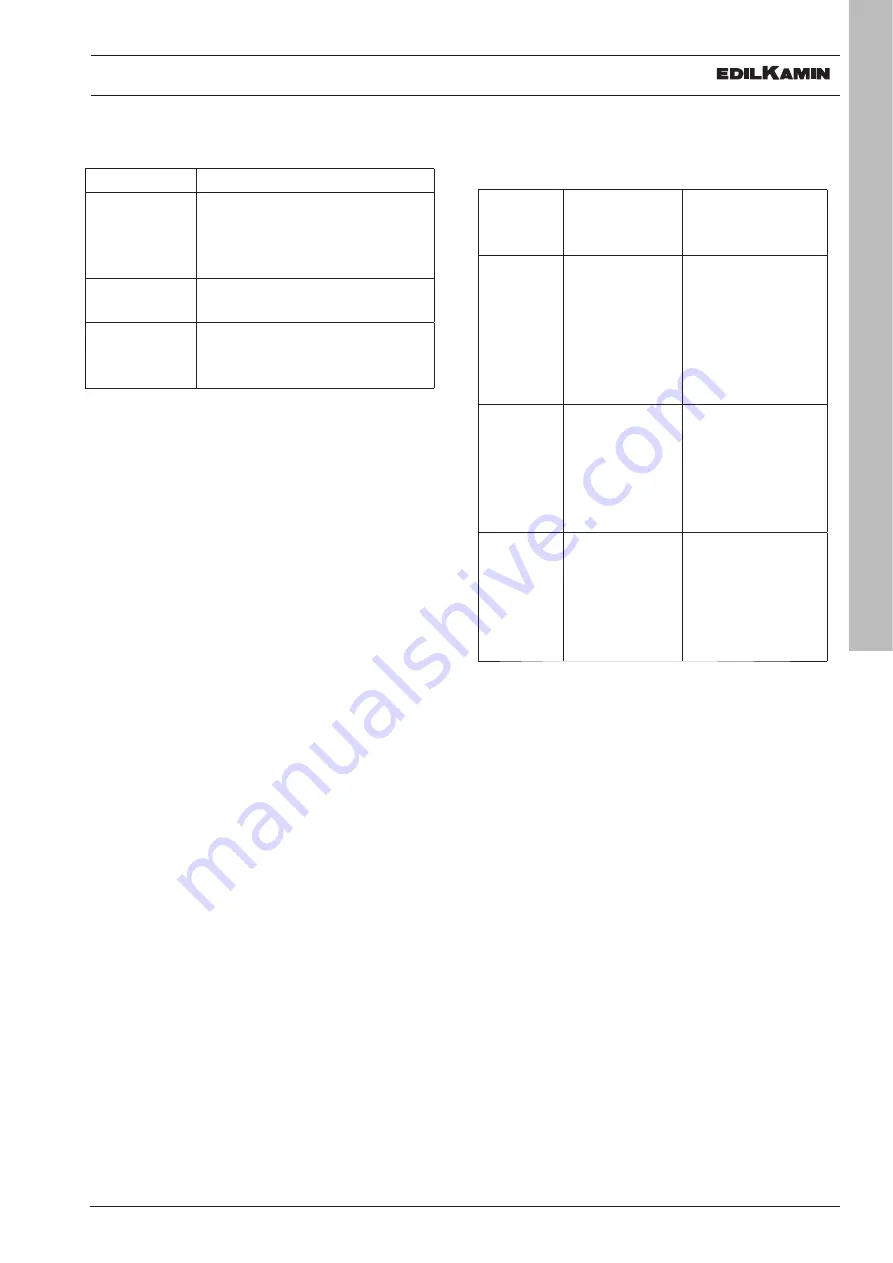
27
ENGLISH
USER INSTRUCTIONS
USER
OPERATION
Mode
Settable parameters
MANUAL
• power
level
• ventilation level (if there are
two or more fans, they can be
adjusted separately)*
AUTOMATIC
• desired room temperature
• ventilation level *
CRONO
• desired room temperature,
selected per day of the week
• ventilation
level*
* by lowering ventilation, the product can also
automatically modulate the power to maintain
maximum performance and avoid overheating. Where
necessary, a safety function is provided: if for reasons
of use or installation the set ventilation does not
allow the necessary heat dissipation, the maximum
ventilation is automatically started.
The product also has the following supplementary
functions.
Function
Modes in which
it can be acti-
vated
What it does
Stand-By
automatic
crono
when the desired
temperature is
reached, the prod-
uct switches off and
then back on again
when the tempera-
ture drops
RELAX
(not
provided
for some
types of
products)
manual
automatic
crono
enables natural con-
vection mode (fan
off), thus reducing
the power
EASY
TIMER
manual
automatic
can be used to
programme the
switching off/on
after a set number
of hours (maximum
12 hours)
Содержание Blade2 12 Up
Страница 61: ...61 ENGLISH MAINTENANCE 4 2 1 USER Position correct Position incorrect deflector Cross section ...
Страница 69: ...69 ENGLISH ...
Страница 70: ...70 ENGLISH ...
Страница 71: ...71 ENGLISH ...