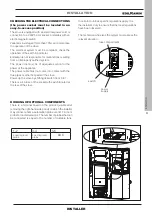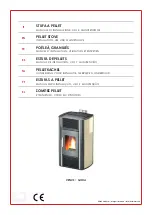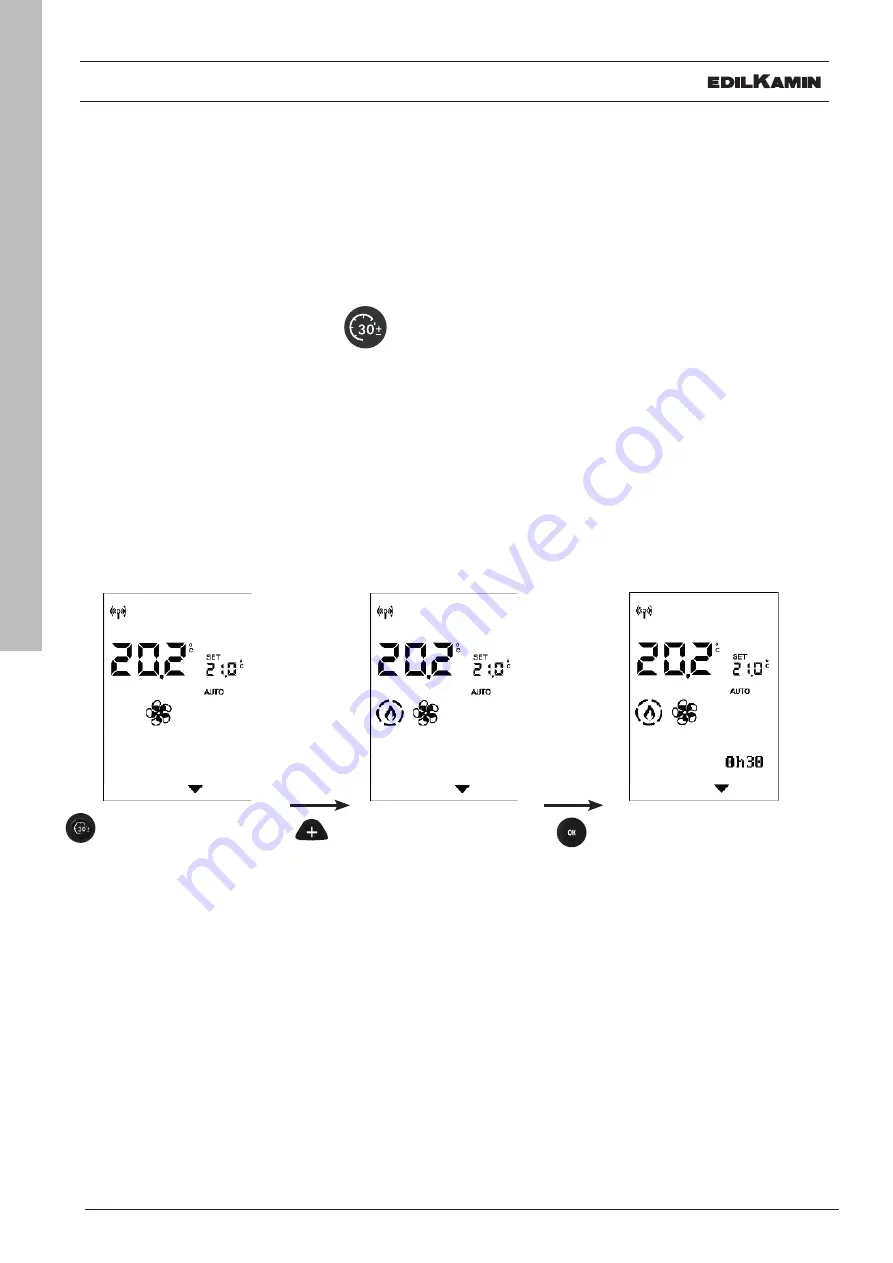
38
ENGLISH
USER INSTRUCTIONS
USER
- EASY TIMER FUNCTION (delayed
switching off and on)
This function switches the product on/off after a set
period from activation of the function.
This is convenient if you go to bed and want the
product to switch on/off after a few hours (maximum
12 hours).
The Easy Timer function can be activated
by pressing the dedicated button
By activating the Easy Timer function with the product
on, the switch-off time can be set with ½ hour
intervals.
By activating the Easy Timer function with the product
off, the user sets the switch-on time.
Pressing the OK button or after 5" without pressing
any button, the countdown will start with 5-minute
intervals.
The Easy Timer function can be deactivated by press-
ing the dedicated button.
The display will show an arrow above the button and
the countdown.
To vary the timer before the switching on or off, it must
be deactivated and then reset.
The bar will continue to show the countdown which
decreases until the product switches on or off.
Example: Switch-ON in 1/2 hours’ time.
15:01
15h01
15h31
15:01
15:01
Содержание Blade2 12 Up
Страница 61: ...61 ENGLISH MAINTENANCE 4 2 1 USER Position correct Position incorrect deflector Cross section ...
Страница 69: ...69 ENGLISH ...
Страница 70: ...70 ENGLISH ...
Страница 71: ...71 ENGLISH ...