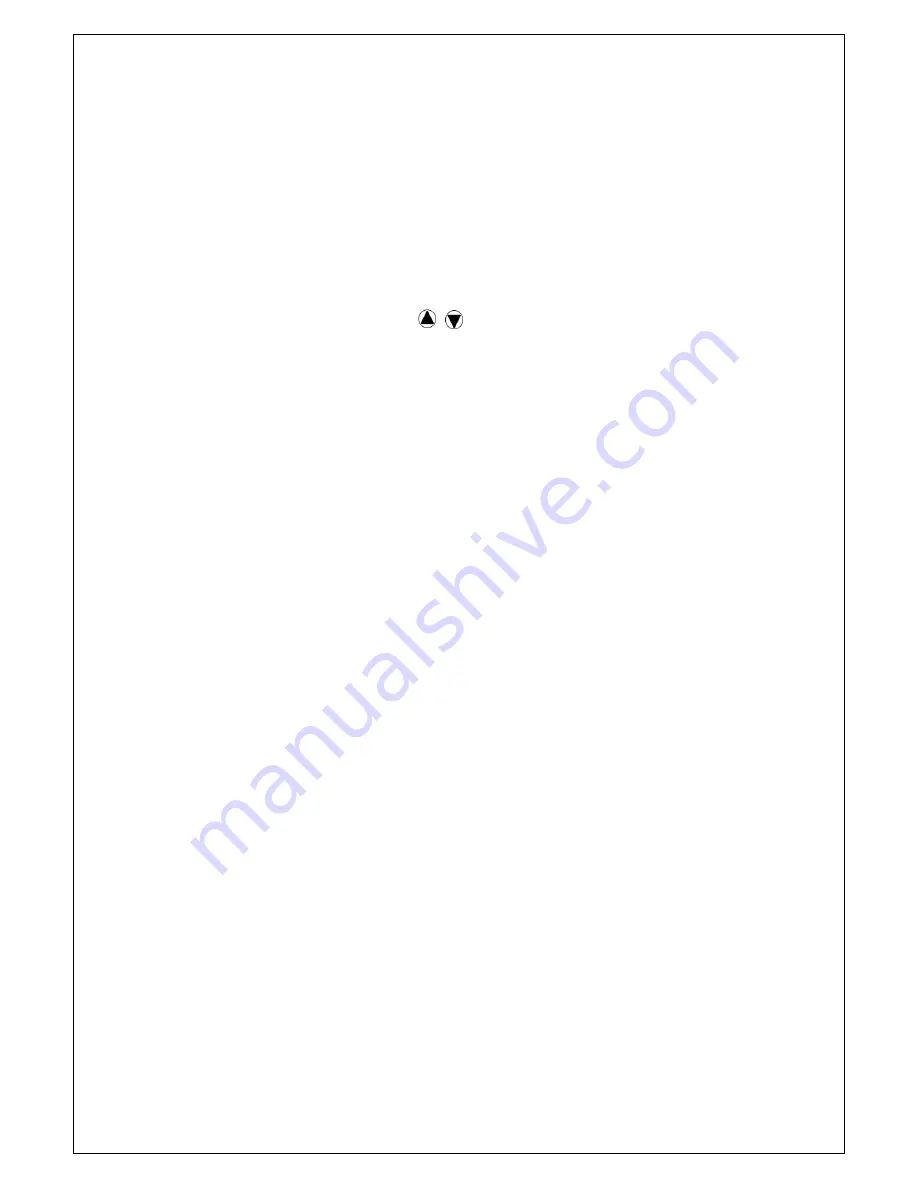
3
③
.
If there is any non FAT16/32 file format such as NTFS, then you can copy
such data by turning off the copy area function in setup 6.2, the system will copy
whatever the source is to the target flash cards. *Please refer to Setup function 6.2
for Copy Area for details.
If you didn’t turn off the “Copy Area” function and you try to copy not FAT16/32 file
format data, then as soon as you start the COPY, the error (Red) LED will
illuminate. You can then press
key to check each Flash Card’s status, there
will be an error message of “Not FAT format”.
Содержание edgedupe SD707
Страница 1: ...Version CF SD USB 80612...
Страница 15: ...14 1 11 USB SD...
Страница 16: ...15 1 7 CF...
Страница 17: ...16...

















