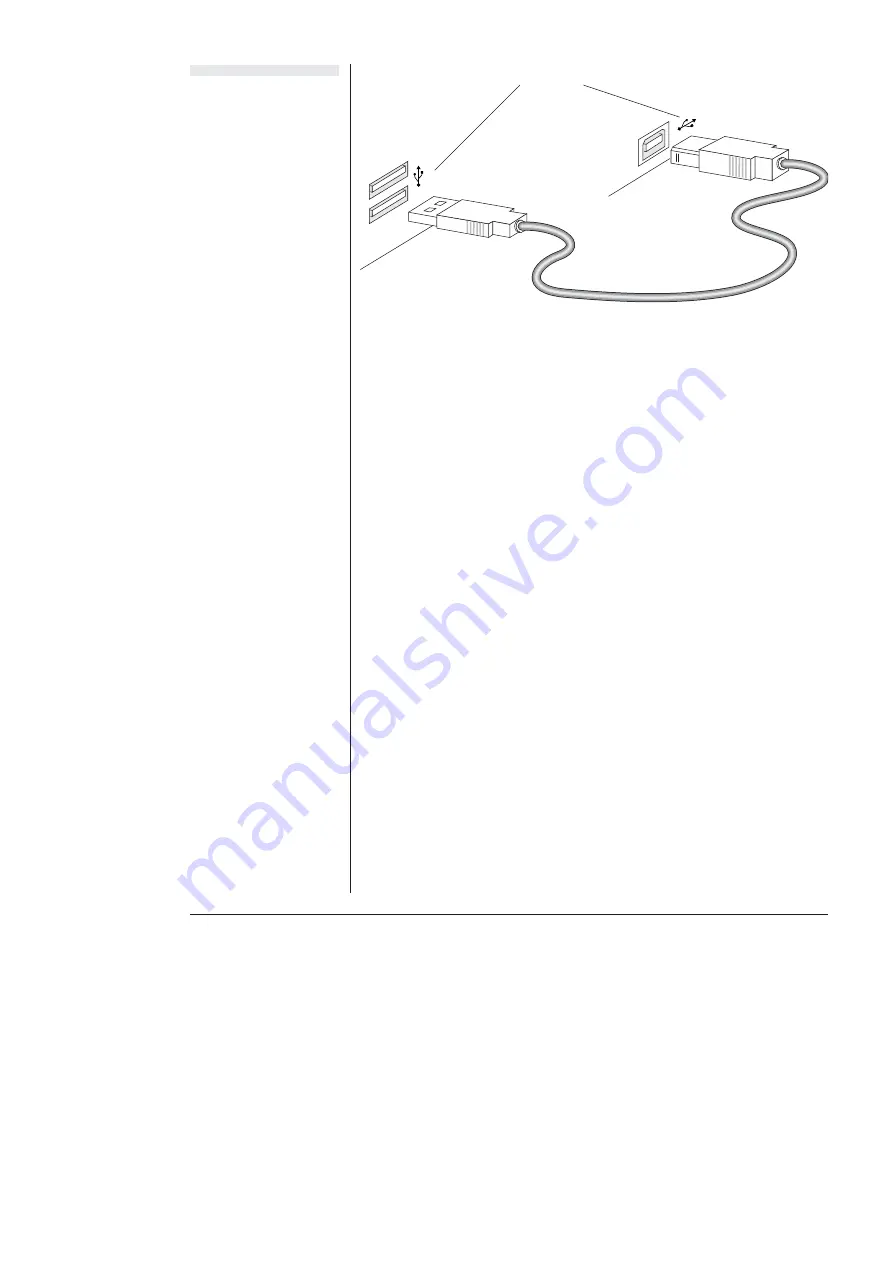
Chapter 2 — Setting Up
11
External Equipment
All the connections that the PowerChrom recording unit uses for signal
measurement and control are made through the single 20-pin Instrument
Connection port on the back panel,
. The recording
unit is shipped with a plug-in terminal block adaptor,
, that
provides connections to all available inputs and outputs. The terminal
block adaptor is designed to accept the bared ends of wires, or bare
metal connectors, and it is then plugged into the Instrument Connection
port. Refer to the labelling on the back panel of the recording unit, and
when connecting your own equipment cables.
The terminals most frequently used are the detector inputs and injector
signal.
If you have a suitable autoinjector then it can be connected to the
injector signal input (‘TRIG’) of the PowerChrom unit. The resulting
signal is used by the PowerChrom software to mark the injection time
for a run. A contact closure longer than 10 ms will be registered as an
injection event. The polarity of this connection is not critical unless the
equipment’s injector supplies a voltage level, in which case the positive
output of the injector should be connected to the + TRIG input. The
maximum voltage input should be ≤ 6 V.
The detector inputs (‘CH1’ and ‘CH2’) of the recording unit record the
signals from the chromatography detectors. Both differential (+ and –)
Computer
PowerChrom unit
USB icon
USB cable
Figure 2–1
Connecting PowerChrom
to a computer.
▲
WARNING!
Using cables that are
wired incorrectly can
cause internal damage to
the recording unit. Such
damage is not covered
under warranty.
Содержание PowerChrom 280
Страница 4: ...iv PowerChrom ...
Страница 26: ...22 PowerChrom ...
Страница 34: ...30 PowerChrom ...
















































