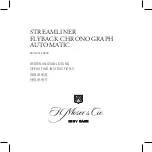10
This page consists of fields as shown below:
No.
Icons
Description
1
Sleep
: shows your sleep duration and
sleep quality. (See page 11 for detail)
2
Pedometer
: shows your pedometer
performance and records such as steps,
calories burned and distance. (See page
12 for detail)
3
Sedentariness
: allows you to set a
timeout after which the system will
remind you if it detects no movement
from you before the timeout. (See page
13 for detail)
4
Pets
: shows your reward based on your
yesterday’s performance on Sleep,
Pedometer, and Sedentariness. (See
page 15 for detail)
5
Settings
: Opens the Settings page that
is described in previous section.
Содержание WA068CR
Страница 1: ...User Guide For Smart Watch WA068CR...
Страница 6: ...It is recommended that students should take a 5 minute break every 30 minutes of use...
Страница 24: ...15 You can view your sedentariness tendency in this summary page...
Страница 30: ...21 z My Memo Display My Memo concept z My Body Display My Body concept...