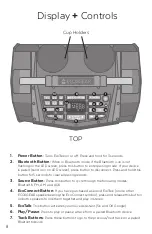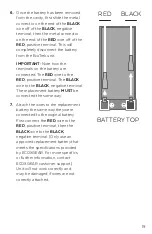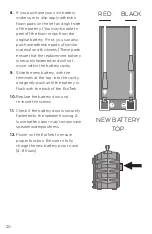9
8. Microphone Volume Control:
Press to adjust the microphone volume. Press
and hold to adjust the volume continually (volume levels are 0 to 30).
9. Master Volume Control:
Press to adjust the speaker’s main mix volume. Press
and hold to adjust the volume continually (volume levels are 0 to 30).
10. AM/FM Presets:
Store up to 6 of your favorite AM/FM radio stations and
quickly tune to a preset radio station.
11. Equalization:
Press the EQ button to activate the Preset EQ modes.
12. Backlight Button:
Press to turn button backlights on / off.
13. Tune Buttons:
Press these buttons to tune in a radio station. To “seek” (jump
to the next available station), press and hold either button down for a few seconds
until it starts to seek a station.
14. LED Screen Icons:
When the battery level is
less than 20%, the first
bar will blink.
Two speakers are paired
via EcoConnect.
Indicates that the battery
level is very low.
In pairing mode, the icon will
flash. If the connection is
successful, the icon will be solid.
Indicates the battery level
of the EcoTrek.
Indicates the AC
power is plugged in.
The EcoTrek is in the
Bluetooth mode.
Indicates the speaker volume
level of EcoTrek. (0 to 30)
Indicates the current AM
station of the EcoTrek.
The EcoTrek is in
AUX mode.
Indicates the microphone vol.
level of EcoTrek. (0 to 30)
The EcoTrek is in
FM mode.
Indicates the current FM
station of the EcoTrek.
The EcoTrek is in
AM mode.