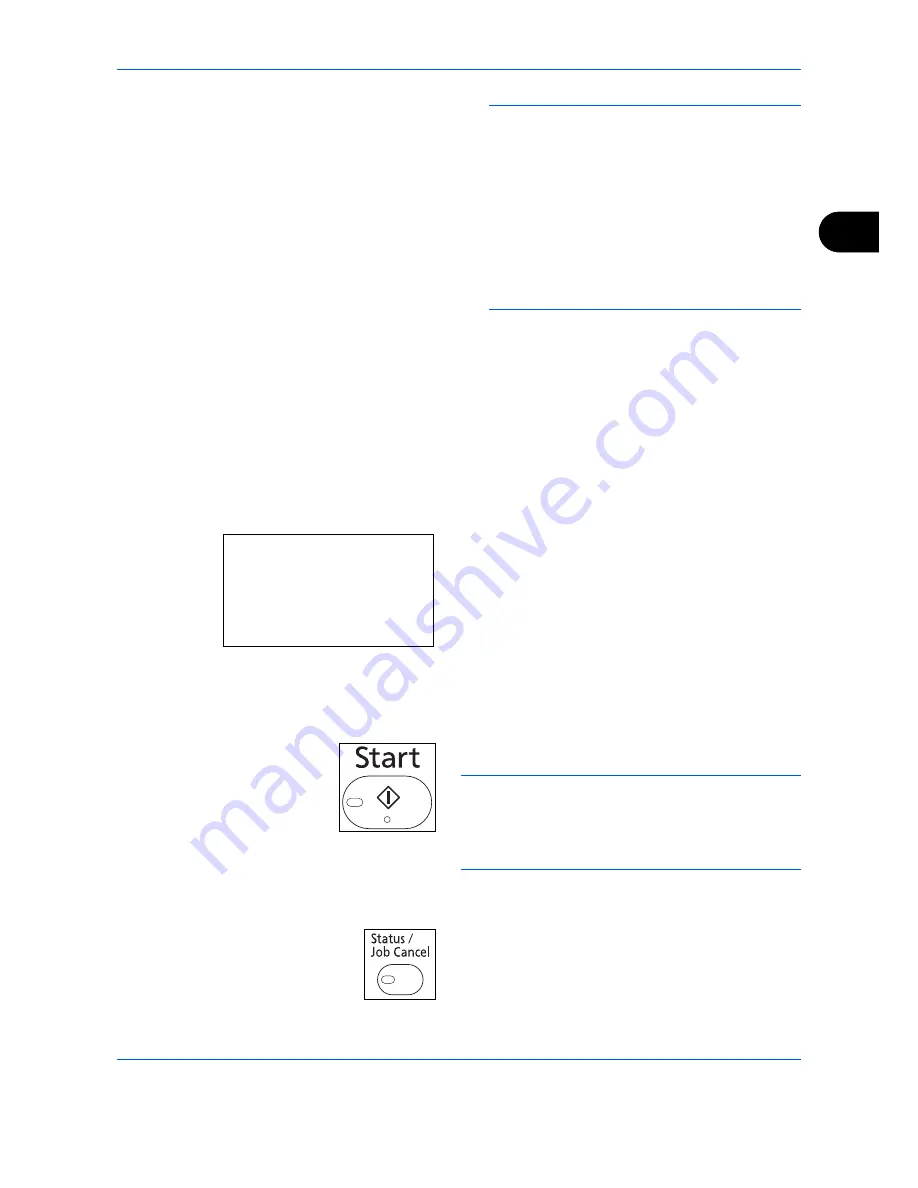
FAX Operation (Basic)
3-7
3
IMPORTANT:
•If you select a high resolution, the image
becomes clearer. However, the higher the
resolution is, the longer the send time is.
•When you send originals at a resolution of 200 ×
400 dpi (Super Fine) or higher, the fax machine
on the receiving system needs to be capable of
receiving the originals at such image quality.
When the receiving system does not have
such capability, originals are sent at an image
quality of 200 × 200 dpi (Fine).
Selecting the Density
6
Adjusting the density when scanning originals
-4
to
+4
: You can adjust the density using 9 levels.
1
Press the
Function Menu
key.
2
Press the
or
key to select [Density].
3
Press the
OK
key.
4
Press the
or
key to select the desired
density.
5
Press the
OK
key.
Send Start
7
Press the
Start
key. Transmission begins.
NOTE:
When
On
is selected in
Destination Check
before Send
, a destination confirmation screen is
displayed when you press the
Start
key. For details,
refer to
Confirmation Screen of Destinations on
page 5-13
.
Checking the Send Status
1
Press the
Status/Job
Cancel
key.
Density:
a
b
4
v
Lighter -1
*********************
6
y
Darker
+1
5
*
w
Normal
0
Содержание M6526cdn Type B
Страница 1: ...FAX OPERATION GUIDE ECOSYS M6526cdn ECOSYS M6526cdn Type B ...
Страница 2: ......
Страница 16: ...xiv ...
Страница 22: ...Part Names and Functions 1 6 ...
Страница 30: ...Preparation Before Use 2 8 ...
Страница 60: ...FAX Operation Basic 3 30 ...
Страница 114: ...FAX Operation Advanced 4 54 ...
Страница 128: ...Checking Transmission Results and Registration Status 5 14 ...
Страница 134: ...Setup and Registration 6 6 FAX Country Code To use this menu consult your dealer or service representative ...
Страница 182: ...Troubleshooting 8 8 ...
Страница 198: ...Appendix 16 ...
Страница 202: ...Index 4 ...
Страница 203: ......
Страница 206: ...2MBKMEN002 Rev 2 2013 11 ...






























