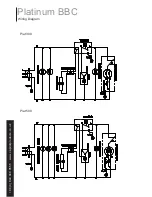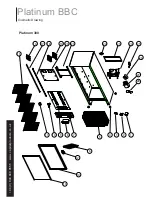www
.capitalproducts.co.uk
+44 (0) 844 840 0555
Platinum BBC
The temperature of your bottle is controlled using the digital controller located at the bottom of the
unit. The internal temperature of the equipment can be affected by many different elements, such as,
room temperature and the frequency at which the door is opened.
The controller is already set at the optimum settings based on regular use and we do not recommend
that you adjust these settings as it may have an adverse effect on efficiency and performance.
Using the Digital Controller
To set the temperature press the SET button, the current set temperature will now be displayed on the
screen.
Use the up and down arrows to adjust the temperature according to your requirements.
Store the new temperature by pressing the SET button once more.
WARNING – the digital controller is set automatically from the factory to the optimum setting for
efficiency and
performance, by adjusting this you may reduce both of these and possibly cause damage to the
refrigeration system which will NOT be covered by warranty. Temperatures should only be adjusted by
an experienced and qualified person.
Adjusting the shelves
This chiller has the facility to adjust the shelves to suit your needs. To do so, follow these instructions.
Lift and remove the shelf to expose the support clips
The support clips can be removed by pressing them together and lifting upwards.
Replace the clips at the level you require, taking care to ensure that all are level before replacing the
shelf.
Internal Light
The internal light can be switched on and off using the power switch on the front control panel of the
equipment. Switching off improves performance and efficiency.
Defrosting
The Platinum features automatic defrosting and requires no user input to function.
Temperature Control