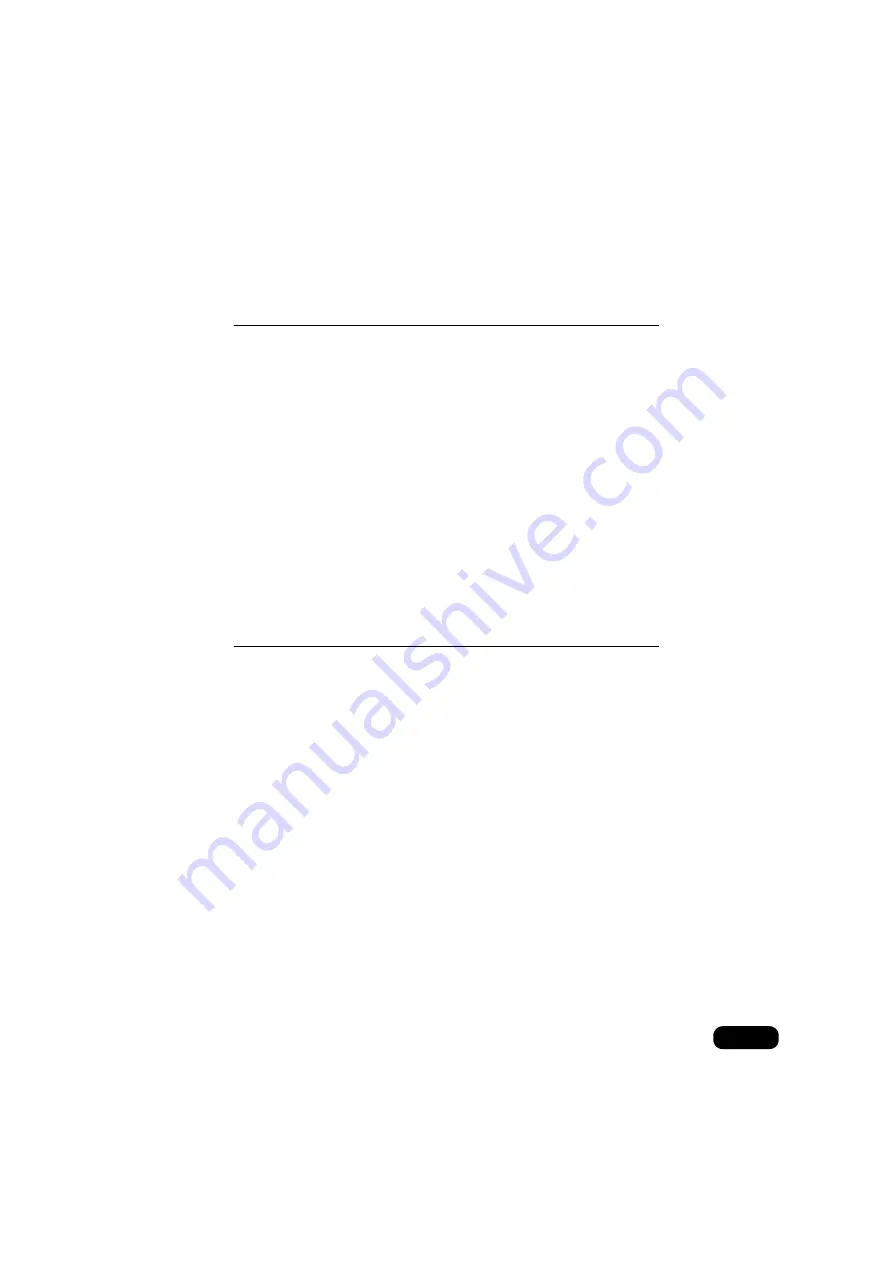
9
How to operate the tuner when an
optional TV tuner has been connected
How to use the TV. . . . . . . . . . . . . . . . . . . . . . . . . . . . . . . . 128
Watching a TV . . . . . . . . . . . . . . . . . . . . . . . . . . . . . . . . . . . . . . . . . 128
Selecting channels. . . . . . . . . . . . . . . . . . . . . . . . . . . . . . . . . . . . . . 129
Saving channels. . . . . . . . . . . . . . . . . . . . . . . . . . . . . . . . . . . . . . . . 130
How to operate the unit when an optional
5.1 ch decoder/AV matrix unit connected
Before adjusting sound quality . . . . . . . . . . . . . . . . . . . . . 133
About parametric EQ . . . . . . . . . . . . . . . . . . . . . . . . . . . . . . . 134
About time alignment . . . . . . . . . . . . . . . . . . . . . . . . . . . . . . 136
About crossover . . . . . . . . . . . . . . . . . . . . . . . . . . . . . . . . . . 137
About E-iSERV sound effect customizations . . . . . . . . . . . 138
About the automatic parametric equalizer. . . . . . . . . . 138
Adjusting sound quality . . . . . . . . . . . . . . . . . . . . . . . . . . . 139
Displaying the sound adjustment screen . . . . . . . . . . . . . . . . . . . 139
Adjusting PEQ (Parametric equalizer) . . . . . . . . . . . . . . . . . . . . . . 141
Adjusting/Saving a PEQ . . . . . . . . . . . . . . . . . . . . . . . . . . . . 142
Selecting a PEQ pattern from memory . . . . . . . . . . . . . . . . 144
Measuring/Displaying frequency characteristics . . . . . . . . 144
To measure all channels at the same time . . . . . . . . . 144
To measure each channel separately. . . . . . . . . . . . . . 145
Adjusting POS (Positioning selector) . . . . . . . . . . . . . . . . . . . . . . 146
Setting the balance . . . . . . . . . . . . . . . . . . . . . . . . . . . . . . . . . . . . . 147
Содержание AVN7000
Страница 25: ...25 Introduction...
Страница 56: ...56 Basic operation Setting the background screen Touch or The selected screen is displayed Touch 1 2 3 ENTER...
Страница 81: ...81 CD Turning off the CD player Press Press again to resume playback...
Страница 101: ...101 CD Changer Turning off the CD changer Press Press again to resume playback...
Страница 109: ...109 DVD Touch While paused briefly touch for slow motion playback Touch Pausing the video Stopping the video...
























