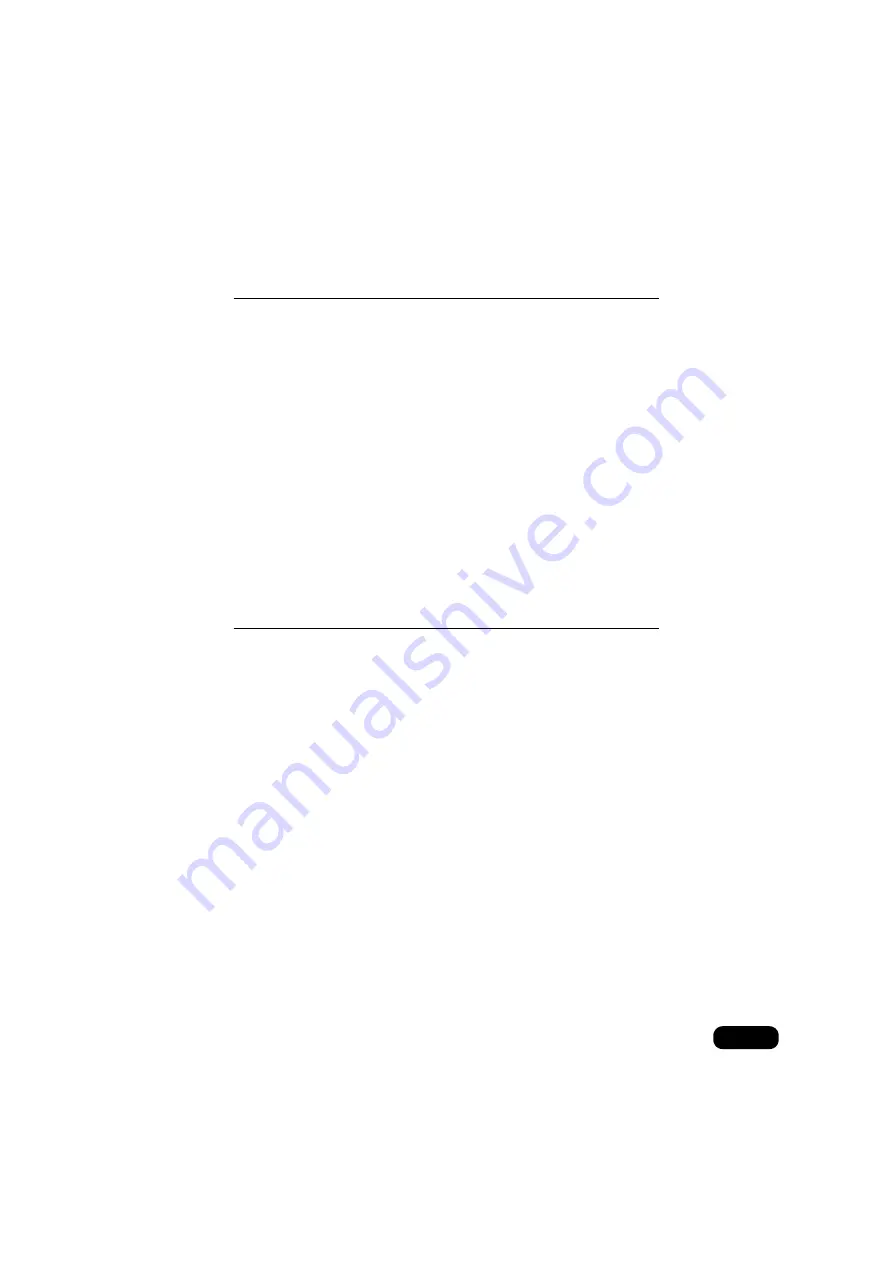
7
How to operate the CD Changer
How to use the CD changer . . . . . . . . . . . . . . . . . . . . . . . . . 98
Listening to a CD . . . . . . . . . . . . . . . . . . . . . . . . . . . . . . . . . . . . . . . . 98
Playing tracks in random order . . . . . . . . . . . . . . . . . . . . . . . . . . . 100
Turning off the CD changer. . . . . . . . . . . . . . . . . . . . . . . . . . . . . . . 101
How to operate the DVD player
Before using the DVD player . . . . . . . . . . . . . . . . . . . . . . . 102
DVD video characteristics. . . . . . . . . . . . . . . . . . . . . . . . . . . . . . . . 102
About multiple languages . . . . . . . . . . . . . . . . . . . . . . . . . . . 102
About multiple angles . . . . . . . . . . . . . . . . . . . . . . . . . . . . . . 102
About subtitles. . . . . . . . . . . . . . . . . . . . . . . . . . . . . . . . . . . . 103
About playable discs . . . . . . . . . . . . . . . . . . . . . . . . . . . . . . . 103
About region codes . . . . . . . . . . . . . . . . . . . . . . . . . . . . . . . . 104
About marks displayed on discs . . . . . . . . . . . . . . . . . . . . . 104
About DVD disc structures . . . . . . . . . . . . . . . . . . . . . . . . . . 105
Operation flow . . . . . . . . . . . . . . . . . . . . . . . . . . . . . . . . . . . . . . . . . 106
How to use the DVD player . . . . . . . . . . . . . . . . . . . . . . . . 107
Watching a DVD . . . . . . . . . . . . . . . . . . . . . . . . . . . . . . . . . . . . . . . . 107
Operating the video . . . . . . . . . . . . . . . . . . . . . . . . . . . . . . . . . . . . . 108
Содержание AVN7000
Страница 25: ...25 Introduction...
Страница 56: ...56 Basic operation Setting the background screen Touch or The selected screen is displayed Touch 1 2 3 ENTER...
Страница 81: ...81 CD Turning off the CD player Press Press again to resume playback...
Страница 101: ...101 CD Changer Turning off the CD changer Press Press again to resume playback...
Страница 109: ...109 DVD Touch While paused briefly touch for slow motion playback Touch Pausing the video Stopping the video...








































