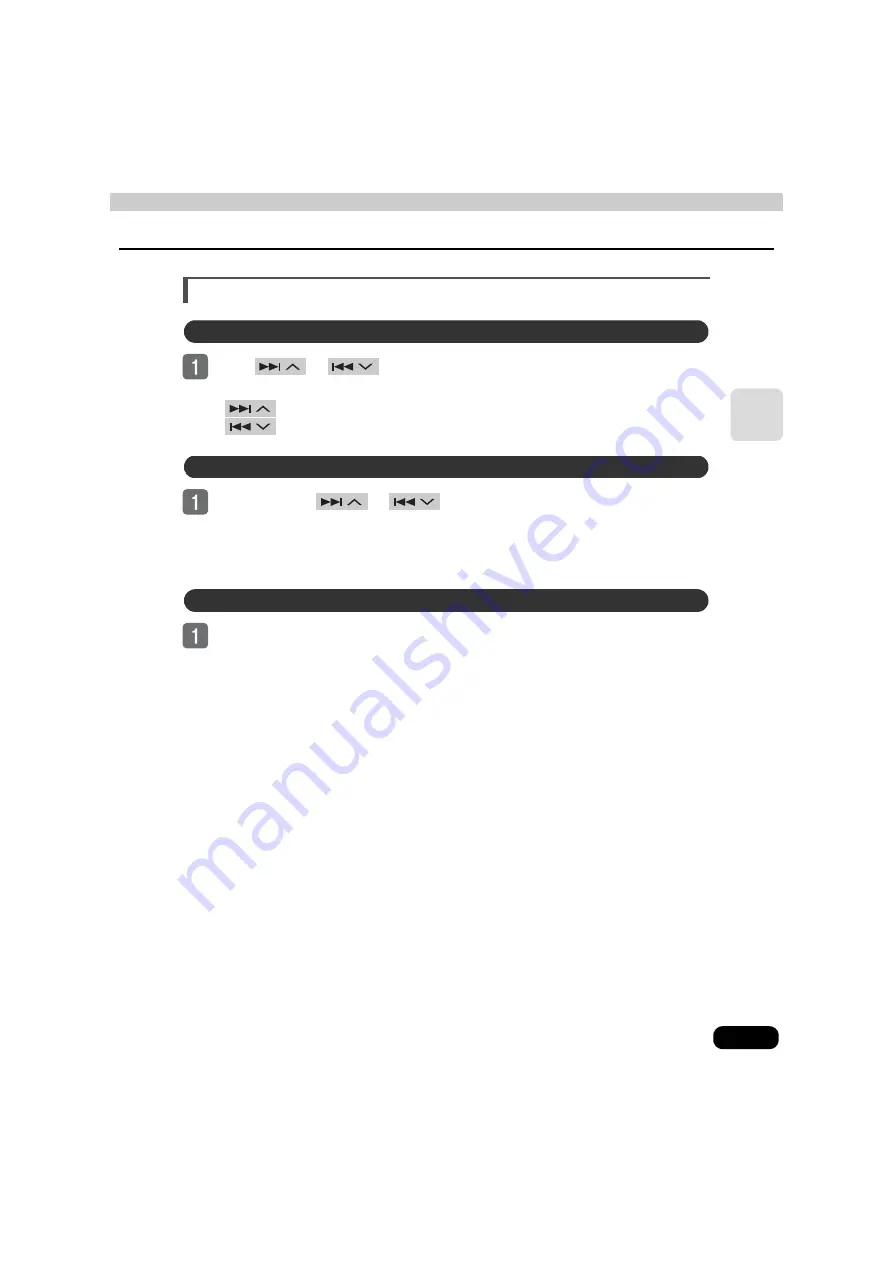
75
RA
D
IO
Selecting channels
Press
or
.
●
Pressing the switch once selects the next channel.
●
: Select a higher channel.
: Select a lower channel.
Press and hold
or
until you hear a beep.
●
The channel that is closest the current channel will be searched for automatically, and
searching will stop when the channel is received. To stop the search before a channel
is found, press the button again.
Touch a preset switch that already has a channel recorded.
●
Refer to
on page 77 for details on saving channels.
Manual selection
Automatic selection
Selection using preset switches
Содержание AVN7000
Страница 25: ...25 Introduction...
Страница 56: ...56 Basic operation Setting the background screen Touch or The selected screen is displayed Touch 1 2 3 ENTER...
Страница 81: ...81 CD Turning off the CD player Press Press again to resume playback...
Страница 101: ...101 CD Changer Turning off the CD changer Press Press again to resume playback...
Страница 109: ...109 DVD Touch While paused briefly touch for slow motion playback Touch Pausing the video Stopping the video...






























