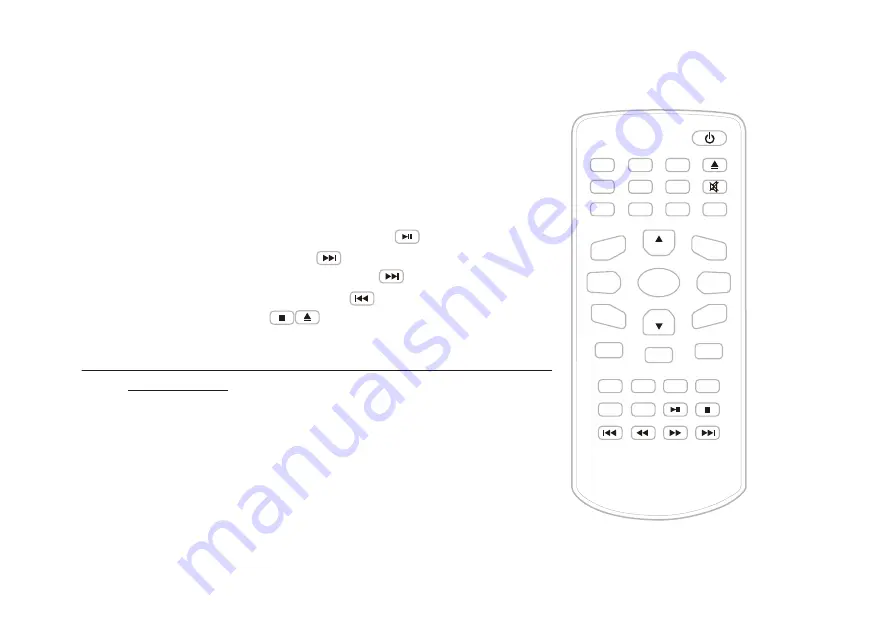
USE AND OPERATION
1 Connect the USB device to the (USB) port.
2 Select "USB Mode" to start the playback.
USB FUNCTIONS
• To pause/resume playback of the USB, press the button.
• To switch to the next track, press the button once.
• To fast forward through a track, press and hold .
• To switch to the previous track, press and .
• To stop USB playback, press .
(Note: It is recommended to use the remote control to select Shuffle, Repeat
1 or Repeat All).
1
2
3
4
5
6
7
8
9
0
ENTER
MODE
ALARM
TUNE
VOL+
VOL-
TUNE
GO TO
SLEEP
INFO
MENU
10+
SNOOZE
BACK
PRESET
REPEAT
SHUFFLE
AUTO
TUNE
37
Содержание echoElite Vi
Страница 1: ...echoElite Vi EU ver Powered by All in One Vacuum Tubes ...
Страница 46: ......






















