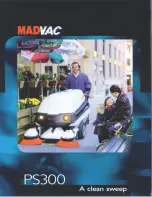BATTERY
DPB-600
20
5-4 Battery disposal procedure
Battery contains lithium.
Dispose of only at a designated collection point.
Lithium-ion batteries must be recycled or disposed
of properly.
5-3 Charger indicator lights
Will not charge – Try unplugging to reset charger
Green
flash
Green
on
Red
flash
Red
on
Charging
Charging
complete
Will not
charge
Hi / Lo temp
Normal charging
Charging completed. Remove battery pack from charger.
A fully discharged battery will charge in about 72 minuites.
Charger cannot detect battery. Remove battery pack and
clean contacts or terminals. Reinstall battery pack.
Battery pack is above or below normal temperature range.
When battery cools down or warms up, charger will automatically
begin charging
LED indicator will be on or will flash when battery is attached on charger.
Содержание DPB-600
Страница 1: ...Serial number 35000001 and after Ref No 403 18 DPB 600...
Страница 21: ...Printed in Japan 1701...