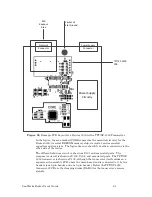LonWorks Router User’s Guide
69
4.
For configured routers, load the group and subnet routing tables on both
sides of the router using the
Group or Subnet Table Download
network
management message. There are 255 forwarding flags for subnets and
255 forwarding flags for groups on each side for each domain.
5.
Initialize the routing tables using the
Set Router Mode
network
management message.
6.
Change the router state on both sides of the router to Configured, on-line
using the
Set Node Mode
network management message.
Testing Router Installation
After a router has been installed, you can use the
Query Status
network
diagnostic message to ensure that it is operational. If no response is received,
query all intermediate routers to determine where the fault occurred. If the
router has been installed with the LonMaker Integration Tool, use the Test
command (described under “Testing Devices” in Chapter 6 of the
LonMaker
User’s Guide
) to query router status.
See the description of the
Query Status
message in the
Standard Messages
section on page 72 for a description of the error codes returned by the
Query
Status
message.
Содержание 42150
Страница 1: ...LONWORKS Router User s Guide 078 0018 01E...
Страница 6: ......
Страница 9: ...Appendix A Communications Parameters for LonWorks Routers 81 Communications Parameters 82...
Страница 10: ......
Страница 48: ......
Страница 53: ...LonWorks Router User s Guide 43 Figure 22 Router 5000 Mechanical Specifications...
Страница 54: ......
Страница 57: ...LonWorks Router User s Guide 47 Figure 23 RTR 10 Motherboard Example Schematic...
Страница 61: ...LonWorks Router User s Guide 51 Figure 26 Router 5000 Motherboard Example Schematic Core...
Страница 62: ...52 Developing a LonWorks Router Figure 27 Router 5000 Motherboard Example Schematic Network...
Страница 68: ......
Страница 80: ......
Страница 99: ...www echelon com...