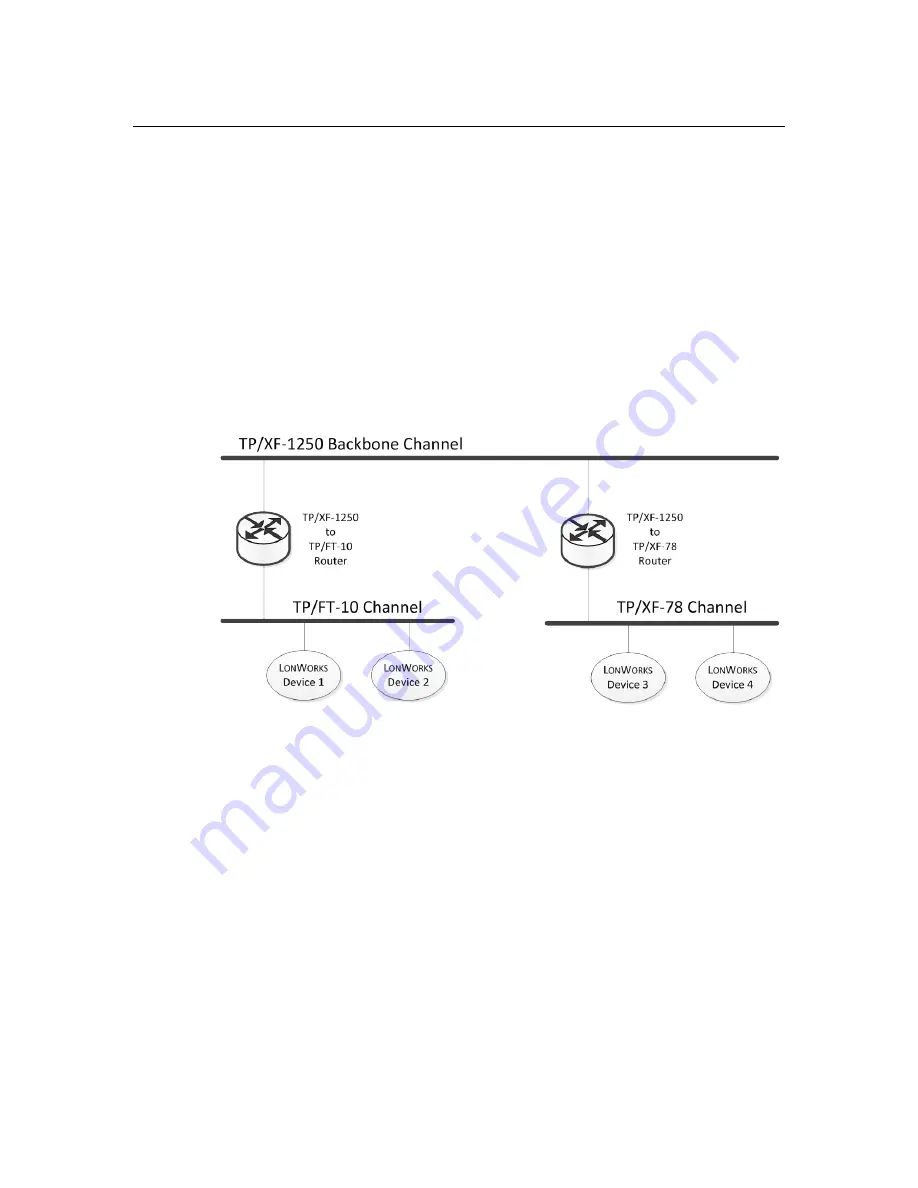
2
Introduction to LonWorks Routers
Introduction
In general terms, a router is a device that forwards data packets between
communications networks. The router connects to the data lines from each
network, and reads address information in each data packet to determine the
packet’s destination.
A L
ON
W
ORKS
router connects two communications channels within a L
ON
W
ORKS
network, and routes LonTalk messages between them. Using a L
ON
W
ORKS
router supports the installation of small or large networks, with dozens to
thousands of nodes.
Figure 1
shows a typical router installation, with a free topology channel and a
78 kbps bus topology channel connected to a 1.25 Mbps backbone twisted pair
channel. Because the network includes the routers, applications on each of the
L
ON
W
ORKS
devices can communicate with each other transparently, as if they
were installed on a common channel.
Figure 1
. Sample Router Installation
A single router can connect two channels, or multiple routers, called
redundant
routers
, can connect the same pair of channels. Redundant routers provide fault
tolerance by providing more than one routing path from one channel to another.
They are also required when not all devices on a given channel are able to hear
one another (referred to as an “ear shot problem”), for example on a radio
frequency channel. For a router to function as a redundant router, the router
must be configured to be a Configured router.
L
ON
W
ORKS
routers are used to:
•
Extend the limits of a single channel
. You can use a router to add a
channel to a L
ON
W
ORKS
network to support additional devices or to
extend the maximum channel length. You can add multiple routers,
depending on the capacity or distance needed.
•
Interface different communications media, or bit rates, in a L
ON
W
ORKS
network
. For example, you might want to trade data rate for distance on
portions of the network, or to use a 1.25 Mbps backbone twisted pair
channel to connect several 78 kbps free topology and link power channels.
Alternatively, you might want to use power line for a portion of the
Содержание 42150
Страница 1: ...LONWORKS Router User s Guide 078 0018 01E...
Страница 6: ......
Страница 9: ...Appendix A Communications Parameters for LonWorks Routers 81 Communications Parameters 82...
Страница 10: ......
Страница 48: ......
Страница 53: ...LonWorks Router User s Guide 43 Figure 22 Router 5000 Mechanical Specifications...
Страница 54: ......
Страница 57: ...LonWorks Router User s Guide 47 Figure 23 RTR 10 Motherboard Example Schematic...
Страница 61: ...LonWorks Router User s Guide 51 Figure 26 Router 5000 Motherboard Example Schematic Core...
Страница 62: ...52 Developing a LonWorks Router Figure 27 Router 5000 Motherboard Example Schematic Network...
Страница 68: ......
Страница 80: ......
Страница 99: ...www echelon com...













































