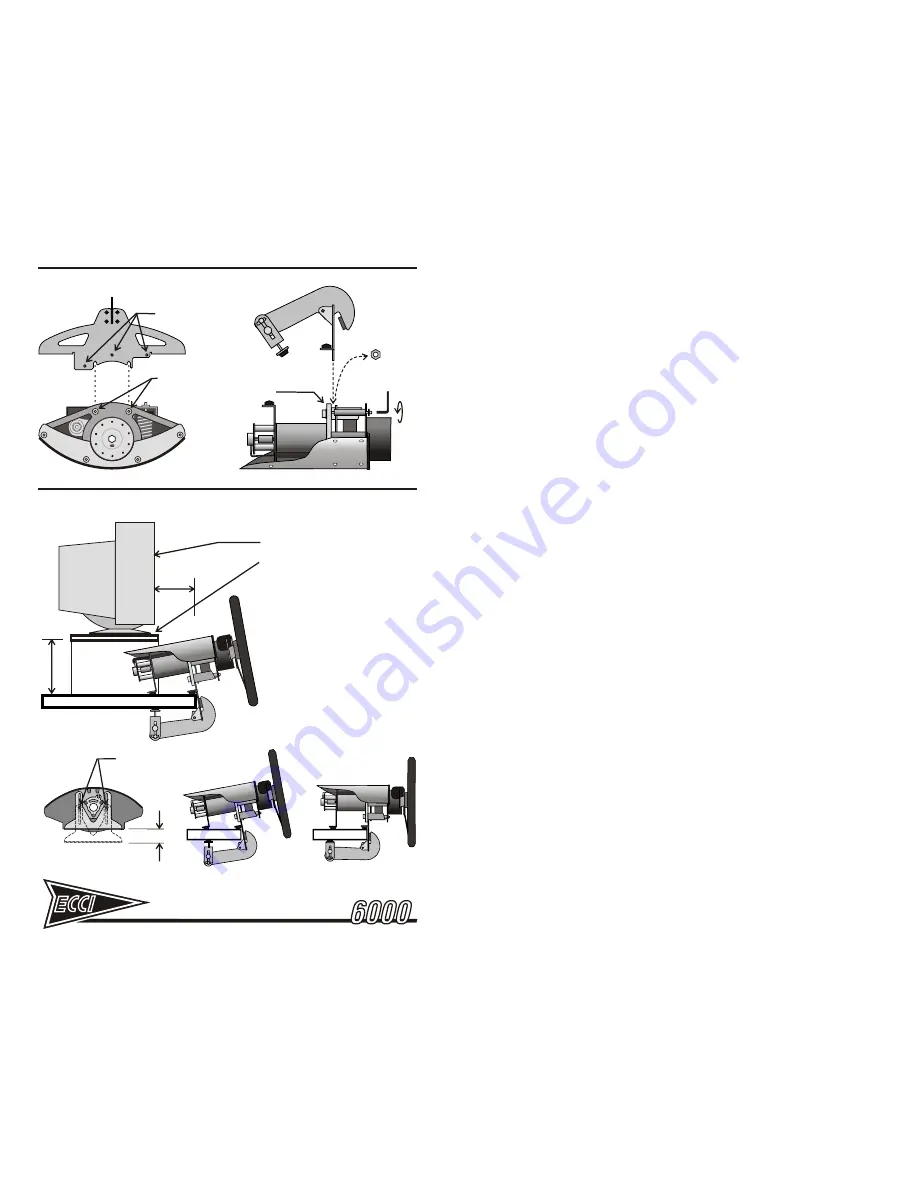
TRACKSTAR
Figure 3 - TABLE BRACKET INSTALLATION
CHASSIS TUBE BOLTS
BRACKET MOUNT
SCREW HOLES
Figure 4 - TABLE EDGE MOUNTING AND ADJUSTMENT
MONITOR
MONITOR SHELF WITH 8+
6 IN.
8”
M
IN
.
HEX KEY
CENTRAL STRUCTURAL PLATE
INCHES OF CLEARANCE
REMOVE
2 NUTS
REAR LEG
ADJUSTMENT
SCREWS
ELEVATION OF REAR LEG
SETS ANGLE OF UNIT
1. [Figure 5]. Begin assembly by putting two screws through the steering wheel
at the ten and two o’clock position. Hold the heads in place on the wheel
with a piece of masking tape. Note that the flanged button retaining ring
must be placed between the steering wheel and the shift paddle set. The
raised flange of this ring must point towards and fit into the large central hole
in the paddle set. Place the paddle set over the screws making sure the
button wires are in their slots. Once the paddles are close to the wheel. pull
the paddle set wires towards you through the center hole of the wheel.
2. Next position this assembly over the steering unit hub making sure the wheel
is upright. Guide the two screws into their respective holes. Pull the hub
wires and connectors towards you through the center of the wheel/paddle
assembly. Next remove the masking tape and turn the screws in gently
making sure before tightening that the paddle button wires are not in danger
of being pinched. The wheel should be centered and not cocked to one side.
If it is tilted, remove the screws and use the next set of hub holes to counter
the tilt. Turn the screws in until snug. Then install the remaining three screws
and finally tighten all five screws progressively using the supplied hex
wrench until tight.
3. Connect the button wires to the hub connectors as shown in Figure 5. Wire
colors do not matter, the paddles will function any way they are plugged in.
Carefully arrange the wires within the hub cavity such that none are pinched
when the center logo button is installed. The center logo button is installed
by engaging the four prongs of the button through the button retaining ring
that sits behind the wheel. Push the button firmly until flush to the wheel.
1.4
WHEEL ANGLE ADJUSTMENT
The final step of wheel unit setup is to adjust the angle of the steering wheel to
your preference. This is done by loosening the rear leg screws [Figure 4] until the
rear leg can be moved up or down. Making this adjustment will also require
loosening the bracket tensioning bolt under the mounting surface [Figure 2].
The tensioning bolt and the rear leg essentially ‘pinch’ the mounting surface from
bottom and top to hold the unit securely. To tilt the wheel more towards vertical,
the rear leg must be extended downward and the bracket bolt must be backed
down. To tilt the wheel more forward the rear leg must be raised and the bracket
bolt extended.
If a substantial change of wheel mounting angle is desired, it will be necessary to
loosen the pivot set screw and the tensioning pivot nut [Figure 2]. For proper
performance of the mounting system, the bracket tensioning bolt must be vertical
and perpendicular to the underside of the mounting surface.
1.5
COCKPIT MOUNTING
In addition to removable desktop mounting, the TRACKSTAR 6000 wheel unit is
easily adapted to a custom driving cockpit. When attaching the unit permanently
to a fixed framework, the table mounting bracket need not be used. The unit can
be mounted directly to the cockpit sub-frame in its upright orientation or inverted
under a monitor shelf.
In either configuration, the most critical requirement is that the unit is
attached at both the front and rear. Remove the rubber feet from the rear
leg and fasten to a rigid support bracket through the screw holes. It is
important to use BOTH front




































