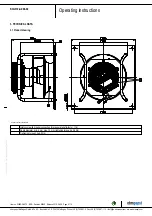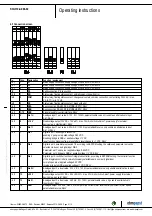Operating instructions
K3G310-AZ88-02
Translation of the original operating instructions
Fig. 2: Connecting the wires to terminals
;
Seal the terminal box.
4.3.3 Cable routing
No water may penetrate along the cable in the direction of the cable gland.
When routing the cable, ensure that the screwed cable glands are
arranged at the bottom. The cables must always be routed downwards.
Fig. 3: Cable routing for fans installed upright.
4.4 Factory settings
Factory settings with which the device is pre-set by ebm-papst.
Control mode
parameter set 1
PWM controlling
Control mode
parameter set 2
PWM controlling
Fan / device adress
01
Max. PWM / %
100
Min. PWM / %
5
Save set value to
EEPROM
Yes
Set value control
Analogue (linear)
Control function
parameter set 1
Positive (heating)
Control function
parameter set 2
Positive (heating)
Item no. 50655-5-9970 · ENG · Revision 82542 · Release 2014-05-08 · Page 8 / 12
ebm-papst Mulfingen GmbH & Co. KG · Bachmühle 2 · D-74673 Mulfingen · Phone +49 (0) 7938 81-0 · Fax +49 (0) 7938 81-110 · [email protected] · www.ebmpapst.com