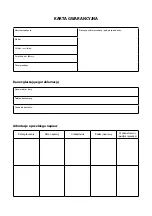ERI
EN
17
www.eberg.eu
control panel is blinking rapidly, this is the default setting.
4.
Long press the power button you can switch on/off Wi-Fi function.
6.1. Use your phone to scan the QR code below or search and download the “Tuya Smart” application.
6.2. Register and log in to the application.
6.3. Connect the device to the power supply and make sure that it is within the range of the network.
6.4. Adding the device in manual mode.
6.4.1. To add a new device,
press the “+” button in the top
right corner of the screen.
6.4.2. Select “Others” and then
“Connector (Wi-Fi)”.
6.4.3. Your network, in which
the device will be used, must
operate in the 2.4GHz band.
Set the network and password.
Содержание ERI 425 WiFi
Страница 25: ......
Страница 26: ...Kokotów 703 32 002 Kokotów biuro eberg eu tel 48 12 352 34 25 www eberg eu ...