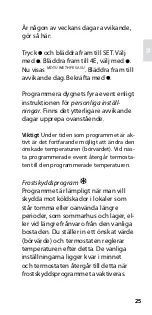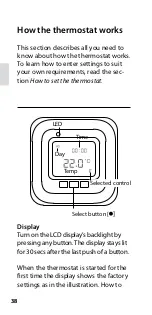39
EN
enter personal settings is described in
the section
How to set the thermostat.
There is an explanation of the symbols
on the display in the section
Symbols
.
Using the buttons
The buttons are used to raise and lower
the temperature as well as navigating
the menus.
You access the menus by pressing the
select button [ ]. Use the arrows to
navigate to a menu option and then
confirm with to select it. The menu
system is a scrolling system, in other
words you come to all submenus re-
gardless of the direction you start from.
If you want to exit a menu, navigate
until the display shows END. Then press
the select button . You can also wait
for 30 secs and the menu will end auto-
matically. How to navigate the menus
is described in the section
How to set
the thermostat
.
Turning the thermostat off and on
To enter standby mode, keep the select
button [ ] depressed for 4 seconds.
Return to normal mode by depressing
for another 4 seconds.
39
EN
Содержание EB-Therm 355
Страница 1: ...MANUAL MANUAL HANDBUCH HANDMATIG INSTRUKCJA SE EN DE NL PL EB Therm 355 ...
Страница 2: ......
Страница 3: ...DE 1 Svenska English 2 30 58 86 114 Polski Deutsch Nederlands PL SE 1 EN NL FR ...
Страница 144: ...EBT 355 NO LOGO 120521 vers 1 0 ...