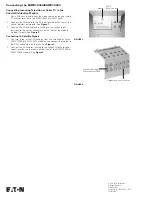© 2007 Eaton Corporation
All Rights Reserved
Printed in USA
Publication No. IL00412017E / Z5272
January 2007
Connecting the ESWV10400/ESWV10800
Connecting Incoming Television or Cable TV to the
Coaxial Distribution Module
1. Run a RG6 coaxial cable from the video source (antenna or cable
TV D-marc) location to the ESWV10400 or ESWV10800.
2. Connect the RG6 cable to the RF input located on the rear of the
coaxial distribution module. See
Figure 1
.
3. Connect the RG6 coaxial cable running to the various room
locations to the coaxial connectors on the front of the module
marked Outputs. See
Figure 2
.
Connecting to Satellite Signals
1. Run two, three, or four RG6 cables from the satellite dish to the
ESWV10400 or ESWV10800 modules and connect the cables to
the SATV connectors on the rear. See
Figure 1
.
2. Connect the RG6 cables running to the various satellite receiver
(room) locations to the inputs on the front of the ESWV10400 or
ESWV10800 module. See
Figure 2
.
FIGURE 1.
FIGURE 2.
Input
SATV
Connections
Outputs to Room Locations
Four Pass-Through
Connections for SATV