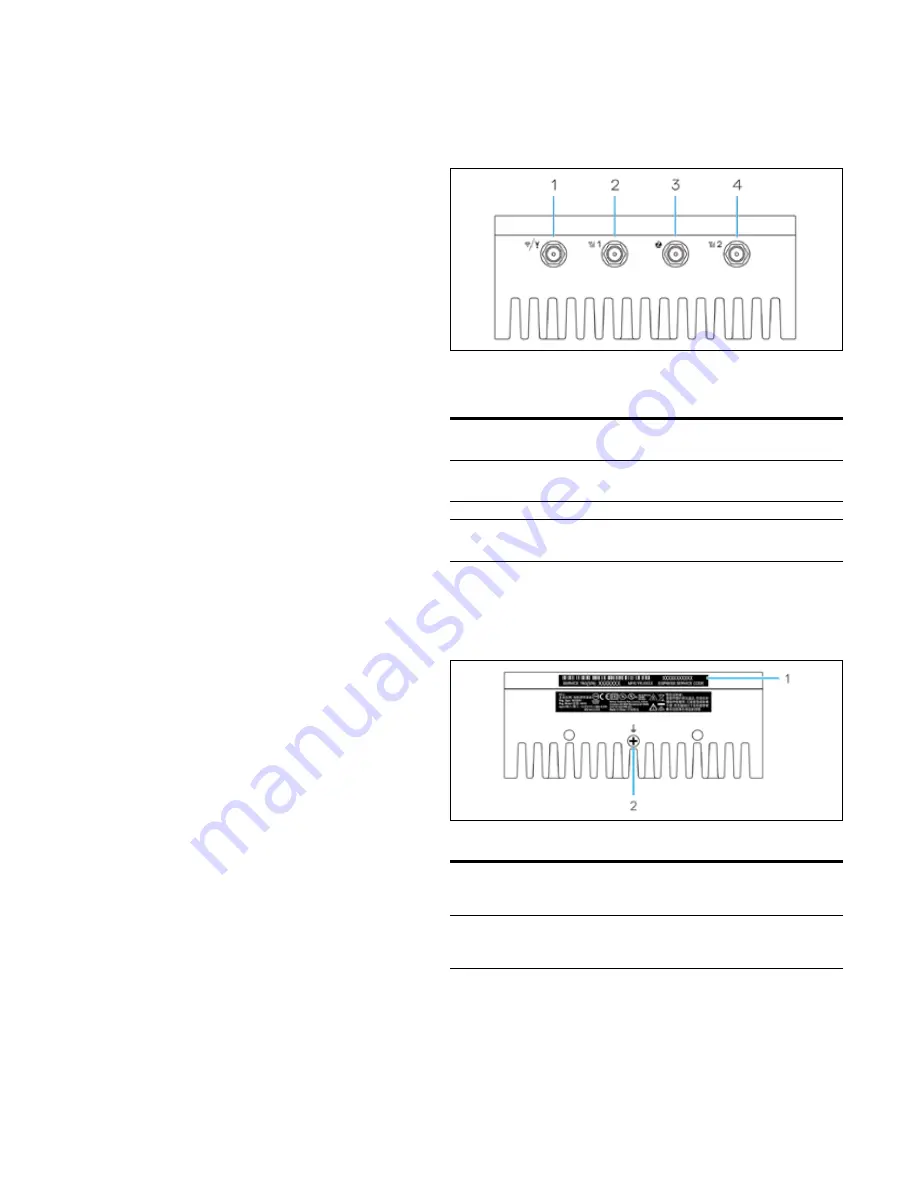
2
Instruction Booklet
IB150020EN
Effective June 2019
PXG950-4G installation manual
EATON
www.eaton.com
Overview
The PXG950-4G is an Internet-of-Things (IoT) device . It is mounted
at the edge of a network, enabling you to collect, secure, analyze,
and act on data from multiple devices and sensors . It enables you
to connect with devices used in transportation, building automation,
manufacturing, and other applications . The PXG950-4G has a low-
power architecture, which is capable of supporting industrial automa-
tion workloads while remaining fanless to satisfy environmental and
reliability requirements .
System views
Top view
Table 1. Top view.
Features
1
WLAN, Bluetooth, or GPS
connector
Connect the antenna to increase the range
and strength of wireless, Bluetooth, or
satellite signals.
2
Mobile broadband antenna
connector one (3G/LTE)
Connect the mobile broadband antenna to
increase the range and strength of mobile
broadband signals.
3
ZigBee antenna connector
N/A
4
Mobile broadband antenna-
connector two (LTE auxiliary
only)
Connect the mobile broadband antenna to
increase the range and strength of mobile
broadband signals.
Antennas are available in the accessory box shipped with the
PXG950 .
Bottom view
Table 2. Bottom view.
Features
1
Service tag label
The service tag, or serial number, uniquely
identifies the hardware components in your
Power Xpert Gateway. This can also be
found on a label on the front of the product.
2
Earth ground
A large conductor attached to one side
of the power supply, which serves as the
common return path for current from many
different components in the circuit.


































