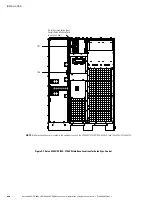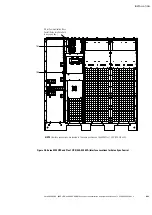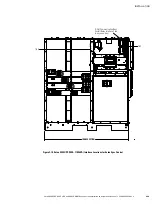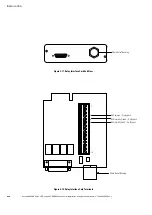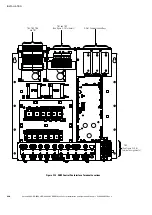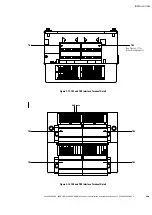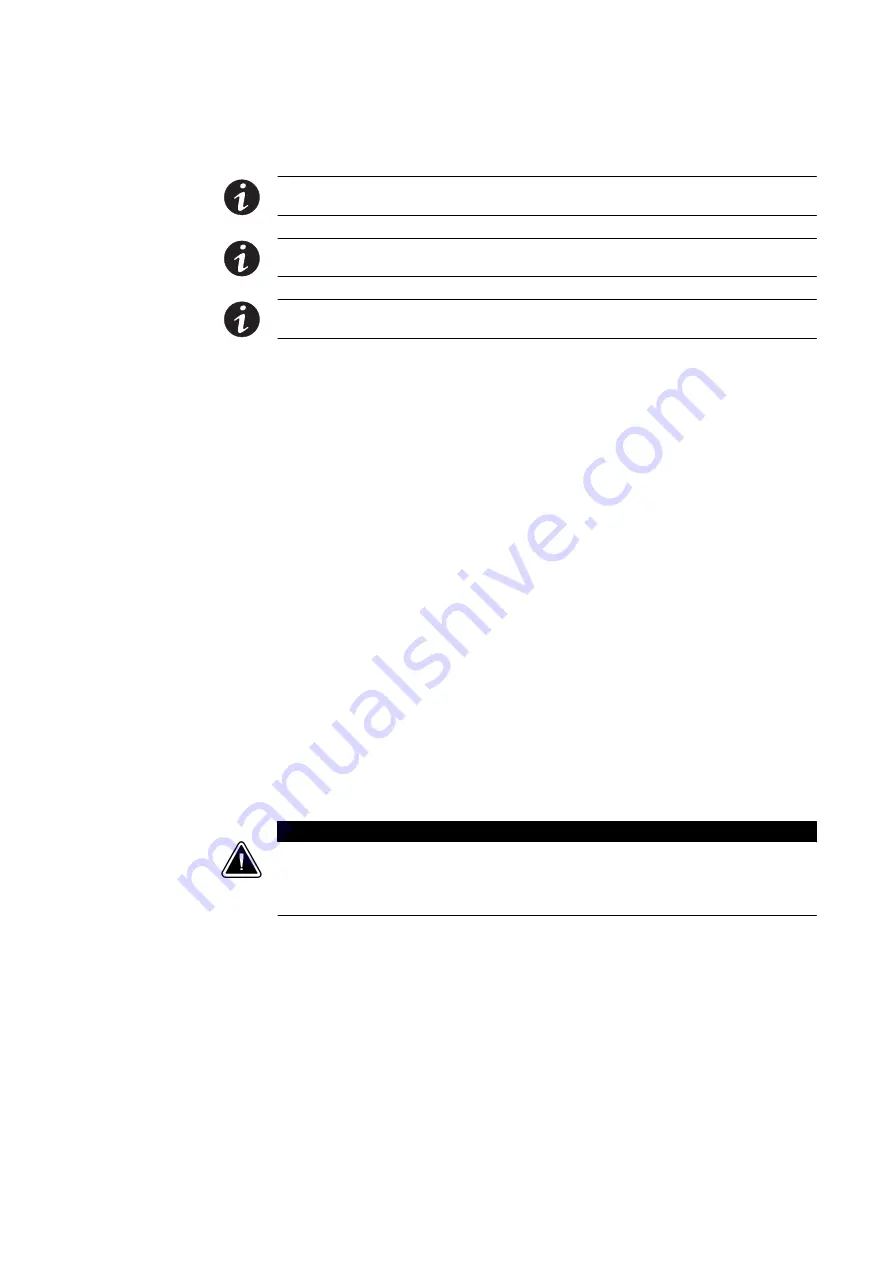
INSTALLATION
Eaton 9390 UPS, 9395 UPS, and 9395 SSBM Sync Control Installation and Operation Manual
S
P-164000052 Rev 2
3-16
3.3
Installation and Wiring with an Eaton 9395 SBM
NOTE
When installing wiring connections, conduit must be installed between the Eaton Sync Control and the
SBM cabinet.
NOTE
The wiring information provided is for an SBM without the ESS option activated. The sync control
becomes inactive when the ESS mode is activated on either or both SBMs.
NOTE
For SSBM systems with Sync Control, wire from the first UPS TB6-1 to the SSBM TB3-11. See
Figure 3‐19 and Table 3‐5.
To install and wire:
1.
Install the Eaton Sync Control panel to the selected mounting location.
See Figure 2‐1 on page 2-2 for mounting hole dimensions and Figure 2‐2 on
page 2-3 for conduit entrance locations.
2.
Unfasten the front door latches and swing the door open.
3.
Complete all control wiring interconnections using Table 3‐4 for wiring
requirements.
Figure 3‐1 shows the Eaton Sync Control TB1 terminal block and ground terminal
locations. Figure 3‐2 shows the TB1 terminal block wiring detail.
Figure 3‐14 shows the typical locations of the SSBM interconnect terminal
blocks. Figure 3‐5 shows the TB6 detail. Figure 3‐15 through Figure 3‐13 show
terminal details.
Refer to the applicable Eaton 9395 SBM Installation and Operation Manual and
9395 SBM Installation and Operation Manual listed in paragraph 1.3 for cabinet
terminal locations and assignments, termination requirements, conduit landing
locations, and terminal access instructions.
4.
Verify the jumper is installed between Sync Control terminal TB1-40 and TB1-41
(see Figure 3‐2).
5.
When all wiring is complete, close the door and secure the latch.
C
A
U
T
I
O
N
When connecting the bypass and load voltage from another model UPS to a Eaton 9395 SBM using the Eaton
Sync Control accessory, use Phase A, Phase B, and Phase C connections from the other UPS. DO NOT connect
the other model SBM Neutral bypass and load voltage to the Sync Control connection point when connecting to
an Eaton 9395 SBM.
Содержание Powerware 9390
Страница 1: ...Eaton Powerware 9390 160 N 4x0 Sync Control Ea https eaton power ru catalog eaton 9390 9390 160 n 4x0...
Страница 3: ......
Страница 46: ......
Страница 47: ...P 1640000522 P 164000052 2...