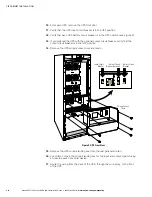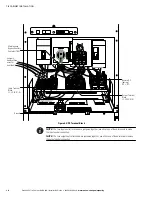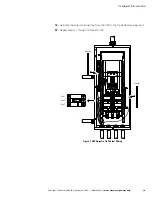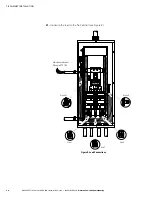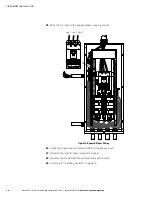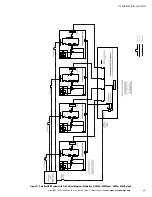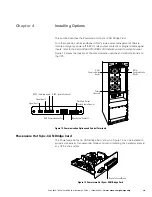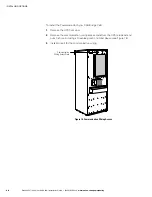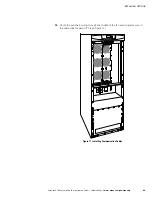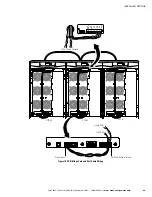TIE CABINET INSTALLATION
Eaton 9355 Tie Cabinet (20/30 kVA) Installation Guide
S
164201630 Rev D
www.eaton.com/powerquality
16
25.
Wire the AC input to the bypass breaker (see Figure 10).
Line 1 Line 2 Line 3
Figure 10. Bypass AC Input Wiring
26.
Verify the phase rotation for each UPS and the bypass input.
27.
Reinstall the internal cover removed in Step 6.
28.
Reinstall the Tie Cabinet front covers removed in Step 5.
29.
Continue to “Installing Options” on page 19.