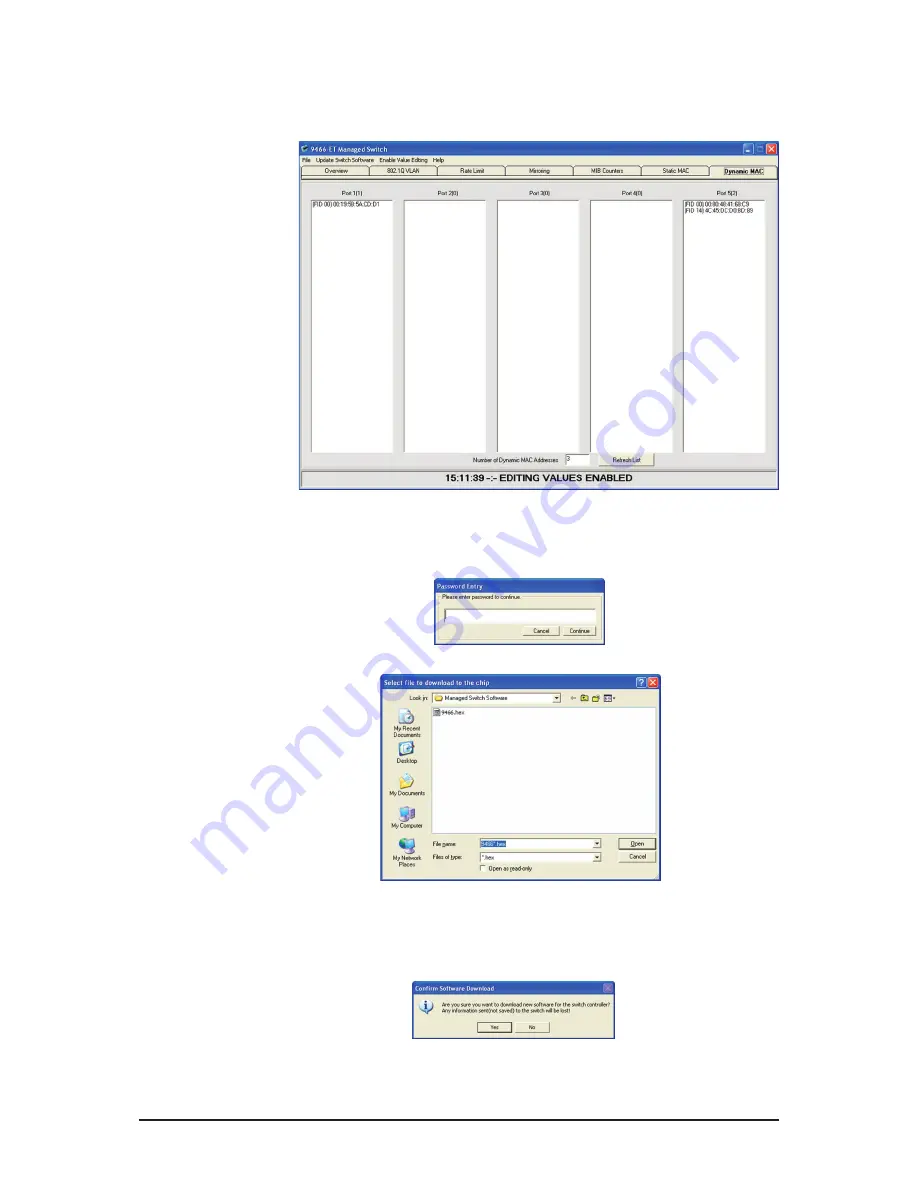
10
INM9466 rev 3
14 DYNAMIC MAC ADDRESSES
The Dynamic MAC address page shows all the devices visible on each of the 5 ports of the 9466-ET
switch. Click
Enabling Value Editing
and enter the password.
Click the Refresh List button to refresh the list if required.
15 DOWNLOADING NEW SOFTWARE
The 9466-ET has the facility to upgrade its software. To begin this action, select the Update Switch
Software menu bar option, which will bring up the password dialog box.
After password entry a file selection window will appear.
Select the software file you wish to load into the 9466-ET Switch and click the Open button. The
following warning will appear on screen:
Click
No
if you need to return and save a configuration
or Yes
if you want the download to the
switch to begin.




















