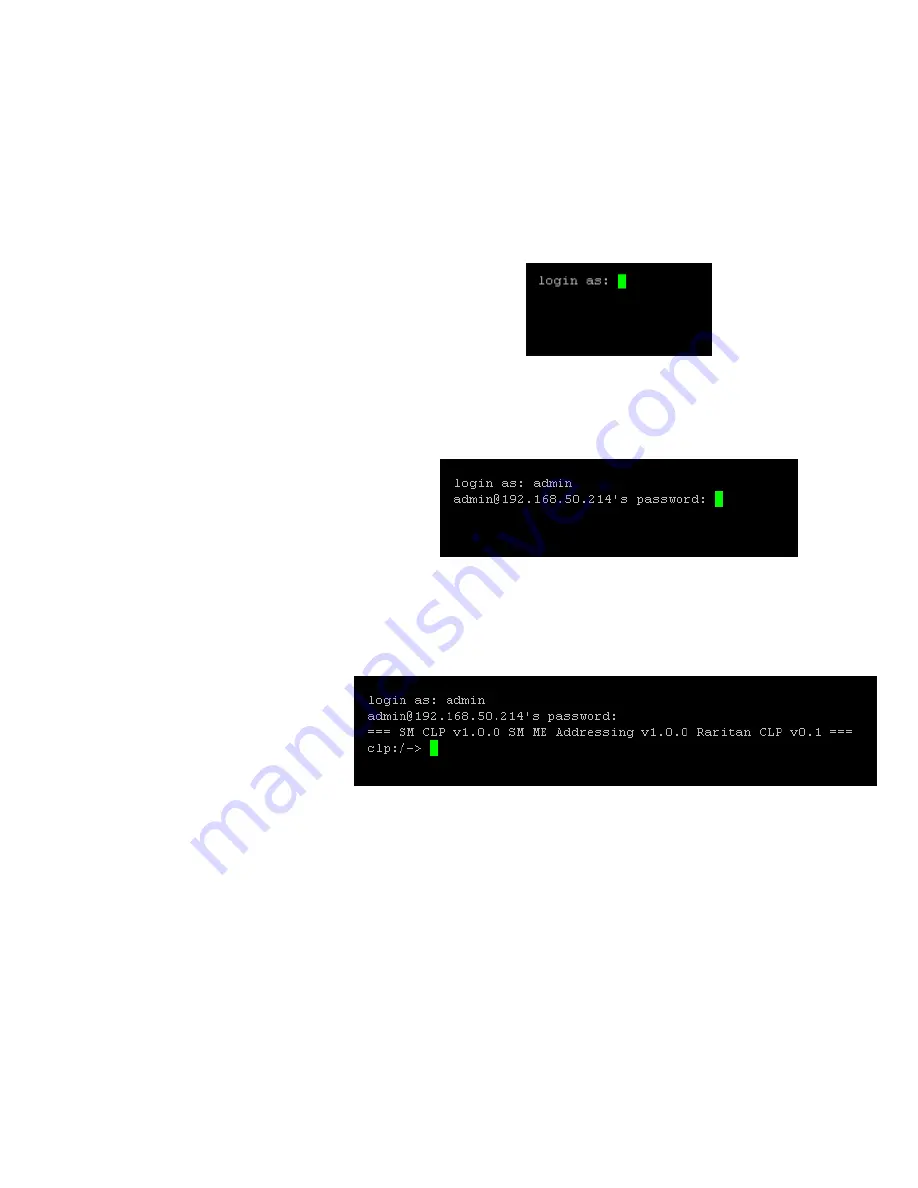
USING THE CLP INTERFACE
EATON
Managed ePDU
t
User’s Guide
S
164201xxx Rev 1
DRAFT 10−OCT−2008
91
Using SSH or Telnet
To log in using SSH or Telnet:
1.
Launch an SSH or Telnet client such as PuTTy and open a console window. A
Login prompt appears (see Figure 92).
Figure 92. Login Prompt
2.
Type a login name and press
Enter
. You are prompted to enter a password
(see Figure 93).
Figure 93. Password Prompt
3.
Type a password and press
Enter
. The password is case−sensitive, so make sure
you capitalize the correct letters. Once the password is accepted, the
clp:/
−
>
system prompt appears. See Figure 94.
Figure 94. System Prompt
You are now logged into the CLP interface and can begin using the interface to
administer the ePDU.
Содержание Managed ePDU
Страница 1: ...Managed ePDU User s Guide...
Страница 4: ......
Страница 10: ...TABLE OF CONTENTS EATON Managed ePDUt User s Guide S 164201xxx Rev 1 DRAFT 10 OCT 2008 vi...
Страница 16: ...SAFETY WARNINGS EATON Managed ePDUt User s Guide S 164201xxx Rev 1 DRAFT 10 OCT 2008 6...
Страница 20: ...RACK MOUNTING THE EPDU EATON Managed ePDUt User s Guide S 164201xxx Rev 1 DRAFT 10 OCT 2008 10...
Страница 98: ...USING THE WEB INTERFACE EATON Managed ePDUt User s Guide S 164201xxx Rev 1 DRAFT 10 OCT 2008 88...
Страница 104: ...USING THE CLP INTERFACE EATON Managed ePDUt User s Guide S 164201xxx Rev 1 DRAFT 10 OCT 2008 94...
Страница 116: ...USING THE IPMI TOOL SET EATON Managed ePDUt User s Guide S 164201xxx Rev 1 DRAFT 10 OCT 2008 106...
Страница 120: ...APPENDIX B EVENT TYPES EATON Managed ePDUt User s Guide S 164201xxx Rev 1 DRAFT 10 OCT 2008 110...
Страница 127: ...APPENDIX D SPECIFICATIONS EATON Managed ePDUt User s Guide S 164201xxx Rev 1 DRAFT 10 OCT 2008 118...
Страница 128: ......
Страница 129: ...164201xxx1 164201xxx 1...






























