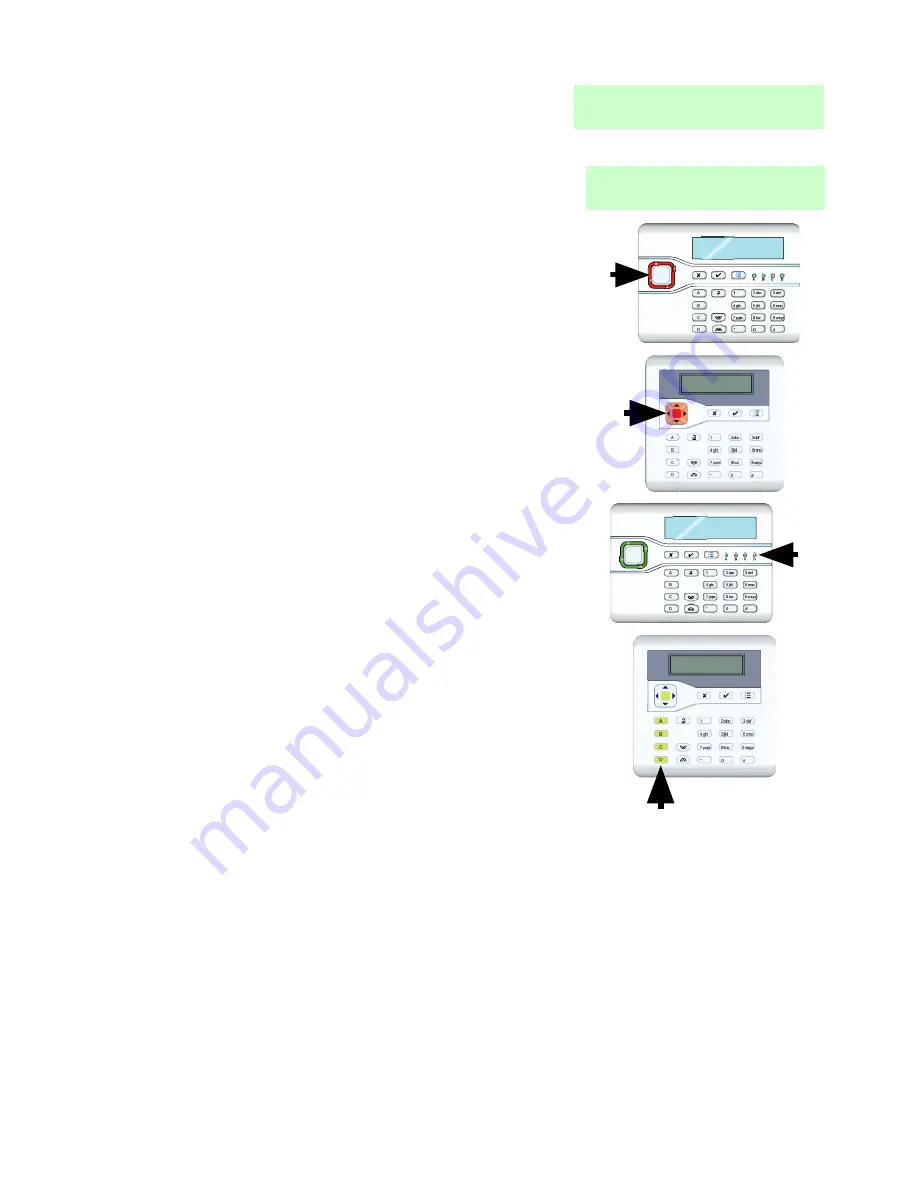
i-on16
1. Introduction
Page 7
When the system is idle (either while set or
unset) the display shows the “standby
screen”, comprising the time and date:
(The top line of the display may show the
installer’s name instead of “i-on16”.)
To draw your attention to special events the
navigation key glows red.
LEDs glow to show you whether the system is
set or unset. On an i-kp01 the leds are to the
right of the programming keys.
The left hand
or ‘A’ LED glows when the
system is full set, the other LEDs glow when
the system is in one of the part set states.
In a KEY-K01, KEY-KP01 or KEY-KPZ01 the
leds are within the ABCD keys.
Note that the installer can disable these LEDs in order to hide the state of
the system (to comply with EN50131). Alternatively, the installer may have
programmed the LEDs to glow for 30s immediately after setting, and then
to go out.
Detectors or Zones?
When talking about alarm systems, people tend to use the words
“detectors” and “zones” interchangeably. Most of the time this doesn’t
matter, but occasionally it can cause some confusion. In this book a
“detector” is a physical piece of equipment that signals some event. A
“zone” is how the keypad reports the location of the detector.
Содержание i-on16
Страница 1: ......
Страница 6: ...i on16 Page vi This page is intentionally blank...














































