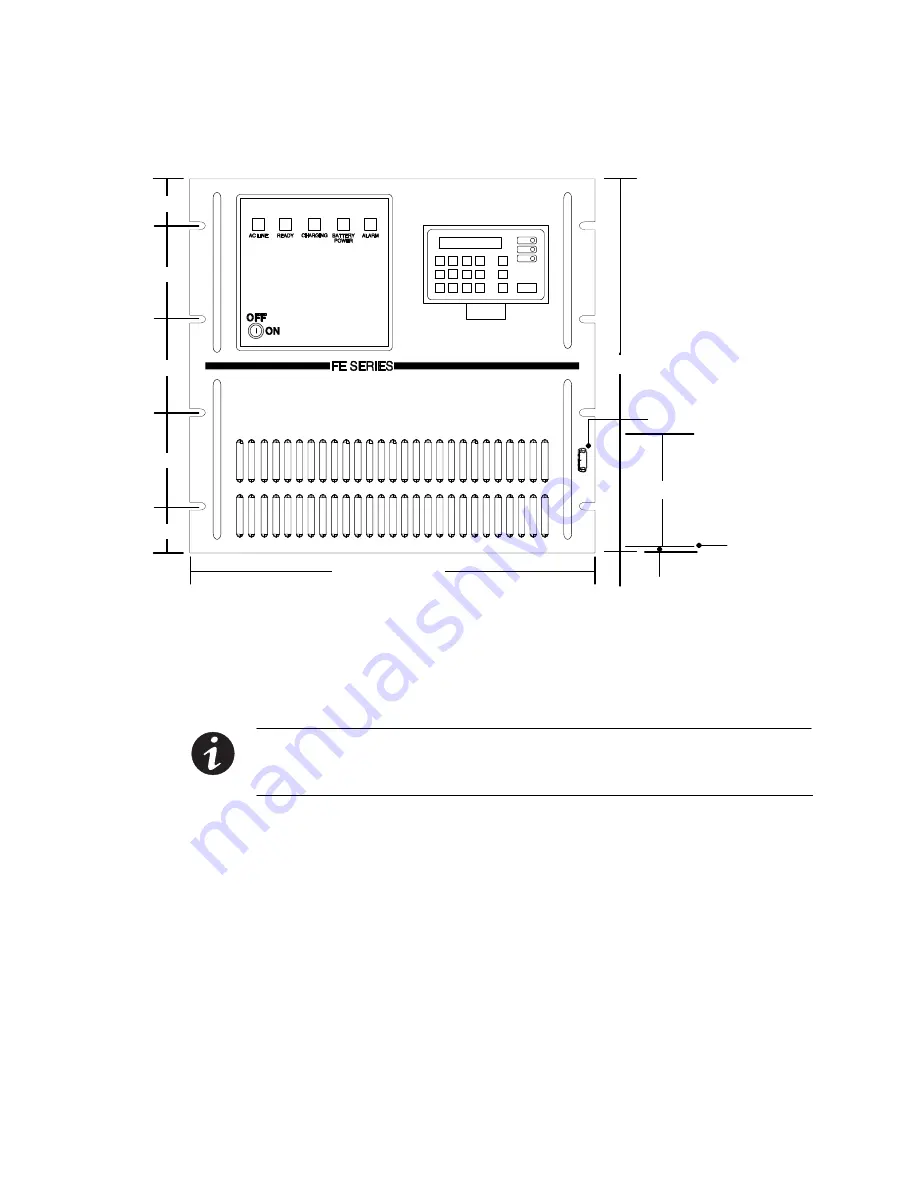
UPS CABINET INSTALLATION
Eaton FERRUPS Rack Mount UPS (850 VA–7 kVA) Installation Guide
S
164201425 Rev 1
www.eaton.com/powerquality
46
19.0
I
(48.3 cm)
5.75
I
(14.6 cm)
5.25
I
(13.3 cm)
1.5
I
(3.8 cm)
1.5
I
(3.8 cm)
5.25
I
(13.3 cm)
Rail goes here
Cabinet
bottom
0.13
I
(0.3 cm)
19.25
I
(48.9 cm)
4.5
I
(11.4 cm)
Figure 28. 4.3/7 kVA UPS Front Panel Bolt Slot Measurements
5.
To ensure the UPS front panel fits flush with the front of the rack,
use a rack with front supports that are “L” channels and mount the
outer rail on the front of the “L” channel as shown in Figure 29.
NOTE
Figure 29 is only an example for mounting position. Different rack manufacturers
may vary in design and/or dimensions. Some racks have a “C” channel in the front; the
mounting brackets should be attached to the rear of the “C.”
6.
Size the outer rails to fit into your rack by sliding the brackets if
necessary. Tighten the screws in the mounting brackets.
7.
Attach the outer rails to the rack using appropriately-sized bolts for
your rack (not supplied). See Figure 29.
Содержание FERRUPS
Страница 1: ...Powerware Series Eaton FERRUPS Rack Mount UPS Installation Guide...
Страница 83: ......
Страница 84: ...1642014251 164201425 1 80 z z...















































