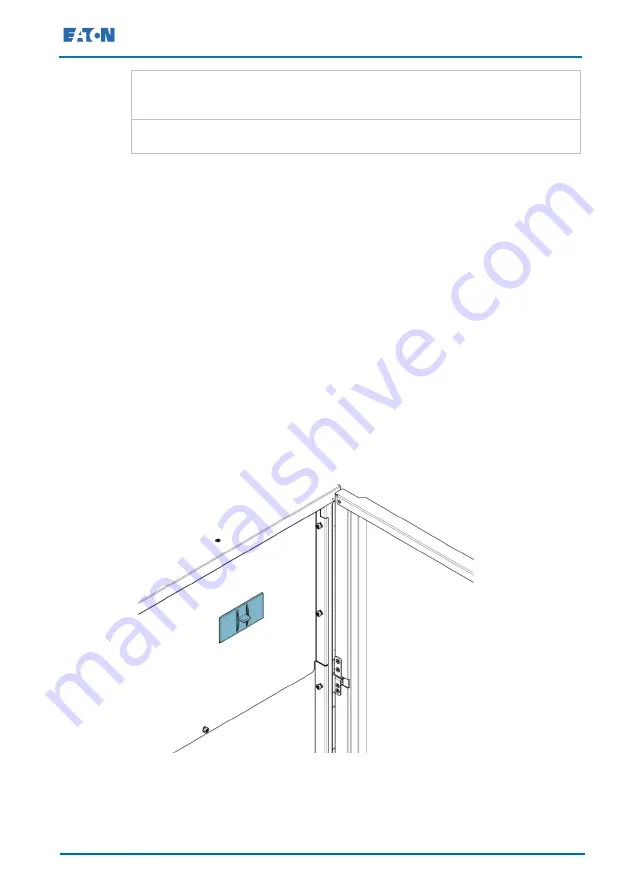
Eaton Small External Battery Cabinet (EBC-S)
and Large External Battery Cabinet (EBC-L)
User’s and Installation Guide
© Eaton Corporation plc 2015. All rights reserved.
Revision: 002
Document ID: P-164000504
27 (37)
4.
Connect the signal wires and the power cables to the connectors
according to Figure 5.
5.
Put the front plate back and fasten the screws.
If multiple cabinets are used, repeat the steps for the rest of the
cabinets and make sure that the signal wire harnesses are daisy chained
in the next cabinet.
To daisy chain signal wires, cut the multiple connector and extra length
of the cables and connect the cables to TB2 terminals.
3.5
Installation compatibility of the EBCs
EBC-S and EBC-L are fully compatible with the Eaton 93PS UPS product
line. Other UPSs may not be fully compatible with the external battery
cabinets. Refer to the UPS for the requirements for the external battery
supply.
3.6
Operation
To set the cabinet on or off, open the cabinet door and flip the power
switch down or up. See Figure 6 for the breaker.
Figure 6. Breaker
Содержание EBC-S
Страница 36: ......












































